

Handle the media roll with care. A dented media roll can damage the printer.
Do not open the media drawer during the printing process.
Watch your fingers when you handle the media roll.

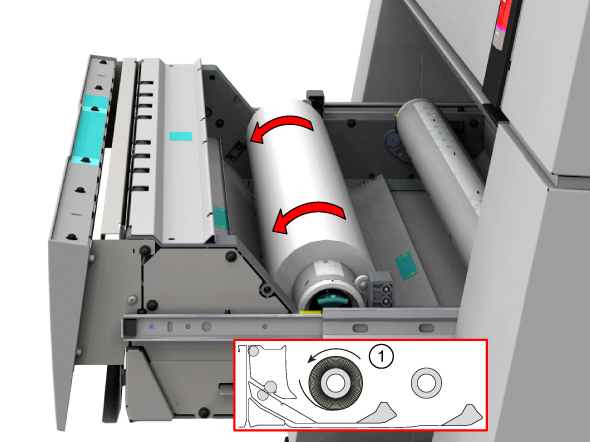
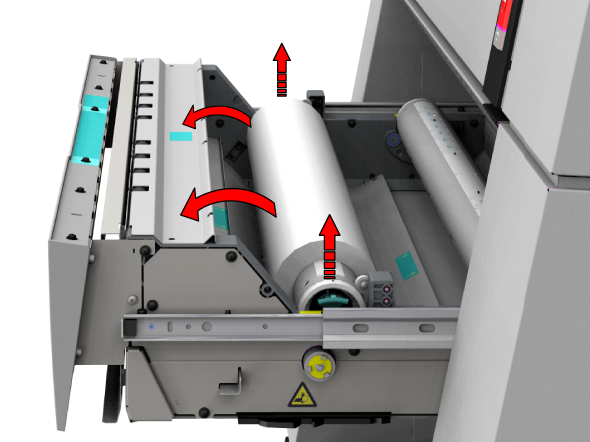
Put the empty roll holder back into the drawer (as shown in the illustrations)
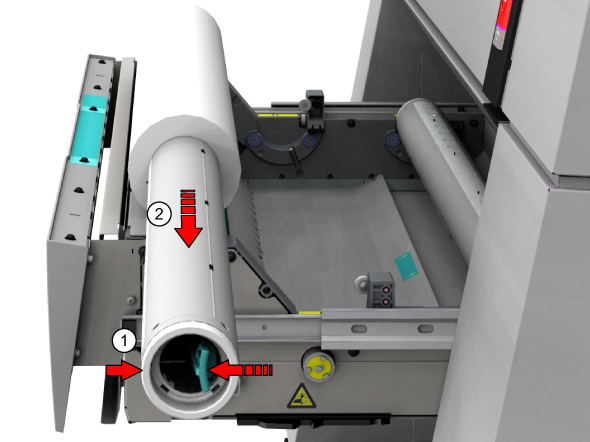
Store it in a safe place, so that it cannot fall over or roll away.