

The JDF/JMF implementation of PRISMAdirect is based on the JDF specification 1.3. PRISMAdirect is not CIP4 certified.
JDF is a collection of industry-accepted XML tags. Basically, any type of information regarding a print job, from the design stage up to postpress, are embedded in the XML tags.
In PRISMAdirect, the JDF ticket describes the job ticket and it contains a reference to a file, e.g. a PDF file. Note that a JDF ticket can also contain multiple references to files.
JMF handles the communication between the JDF clients and PRISMAdirect. JMF is built in XML and is part of the JDF specification.
Use JMF to submit orders to PRISMAdirect and to send the status updates to the submitting application.
JMF messages are asynchronous. There is no mandatory sequence in which messages must be sent, except for orders containing multiple jobs. For example, you can ask for a QueueStatus but the status will be empty if you did not send a SubmitQueueEntry command first. For orders containing multiple jobs, you must send an JDF ticket for the order first followed by the JDF tickets for the jobs.
JMF messages contain a reference to a JDF ticket. They can never contain the JDF ticket itself. The JDF ticket always contains a reference to a file. The file is never embedded in the JDF ticket.
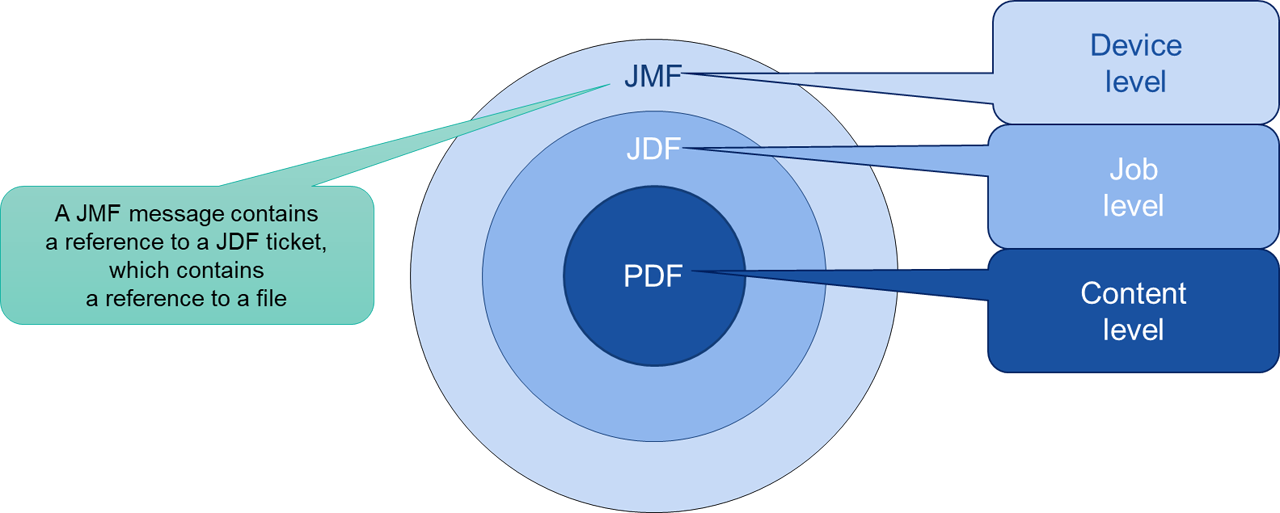
Inbound traffic:
JMF (commands and queries)
JDF (order or job ticket)
Outbound traffic:
JMF (responses and signals)
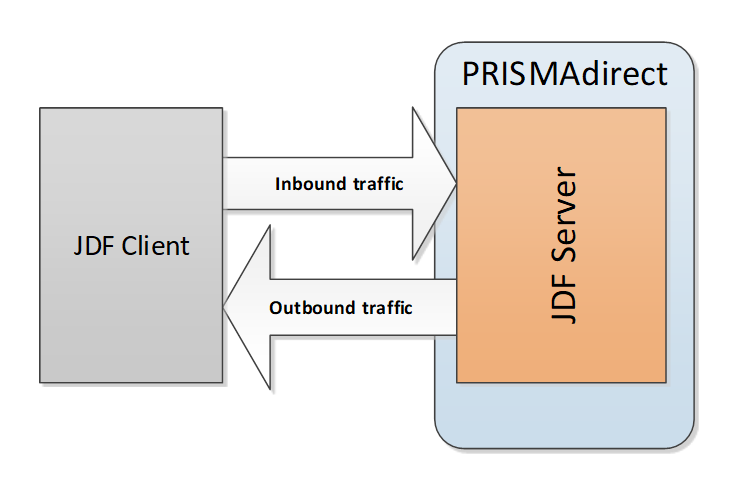
You can submit an order to PRISMAdirect in one of the following ways:
Send a JMF message containing a reference to a JDF ticket.
Drop a JDF ticket in a hotfolder (import folder) of PRISMAdirect. The hotfolder cannot return job status feedback.
Submit a JDF ticket without using a JMF message. For example, use the "Alces" tool to submit the JDF ticket.
In PRISMAdirect, job submission using a JMF message means sending a JDF ticket to PRISMAdirect through a JDF endpoint. The JDF endpoint listens for and reacts to JMF messages received over HTTP from the JDF clients. The JDF endpoint represents a web shop.
Both the JDF endpoint and the hotfolder must be created and configured in the "Configuration" workspace.
|
JDF endpoint |
Hotfolder |
|---|---|
|
HTTP-based submission using a JMF message |
Folder-based submission |
|
JMF communication |
No communication possible |
|
JDF ticket |
JDF ticket |
DSF uses MIME packages. A MIME package can include:
The JMF message, the JDF ticket and a reference to a file
The JMF message must contain a CID URL pointing to the body part of the MIME message that contains the JDF ticket. The JDF ticket contains a reference to the file.
The JMF message, the JDF ticket and the file
The JMF message must contain a CID URL pointing to the part of the message that specifies the JDF ticket. The JDF ticket must contain a CID URL that points to the part of the MIME message that contains the file.
The JDF client sends inbound messages to PRISMAdirect. PRISMAdirect sends outbound messages to the JDF client.
By default, inbound JMF messages use port 80 for HTTP and port 443 for HTTPS. By default inbound messages of DSF use port 8010 for HTTP. For outbound messages, the port can vary. The JDF client specifies a port for outbound messages in the URLs submitted to PRISMAdirect. Examples are the ReturnJMF in the command SubmitQueueEntry or the subscription URL in the query QueueStatus. For example, consider the ReturnJMF and the location of the JDF ticket in a SubmitQueueEntry command:
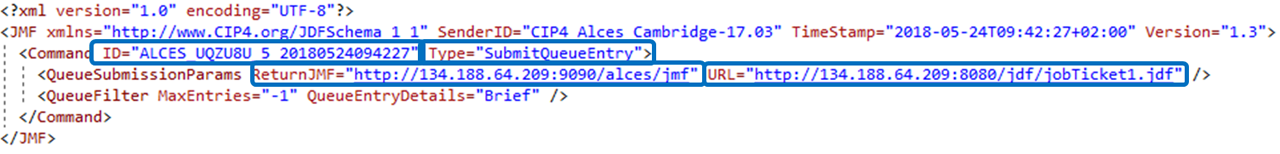
ReturnJMF
PRISMAdirect sends any JMF responses to this URL after receiving the command message. The URL must always contain the host address and port. For non-DSF messages, you can omit the port when you use the default port 80.
URL (mandatory)
The URL contains a reference to the JDF ticket. The URL specifies the host address, port and location of the ticket.
Note that data traffic is secured when an HTTPS connection is used. However, if someone obtains the URL of a file, then this person can always download the file.