

The print system positions the front and back images precisely on both sides of the sheet during the print process. Although the media registration of the print system will mostly meet your expectations, you are able to adjust the media registration values when you notice deviations.
There are registration procedures for the following situations:
|
Situation |
Procedure |
|---|---|
|
You want an optimal media registration. |
Automatic registration This procedure prints registration charts that the system can measure via the scanner. Registration values are automatically calculated and applied. |
|
You notice skew deviations. |
Correction of skew This procedure prints registration charts which you must measure to correct skew deviations. Registration values are automatically calculated and applied. |
|
You notice incorrect image positions, reduced or enlarged images. |
Correction of shift / zoom This procedure prints registration charts which you must measure to correct shift and zoom deviations. Registration values are automatically calculated and applied. |
|
You want to adjust the media registration manually. |
Manual registration This expert function has settings to manually change values of the image sheet registration. |
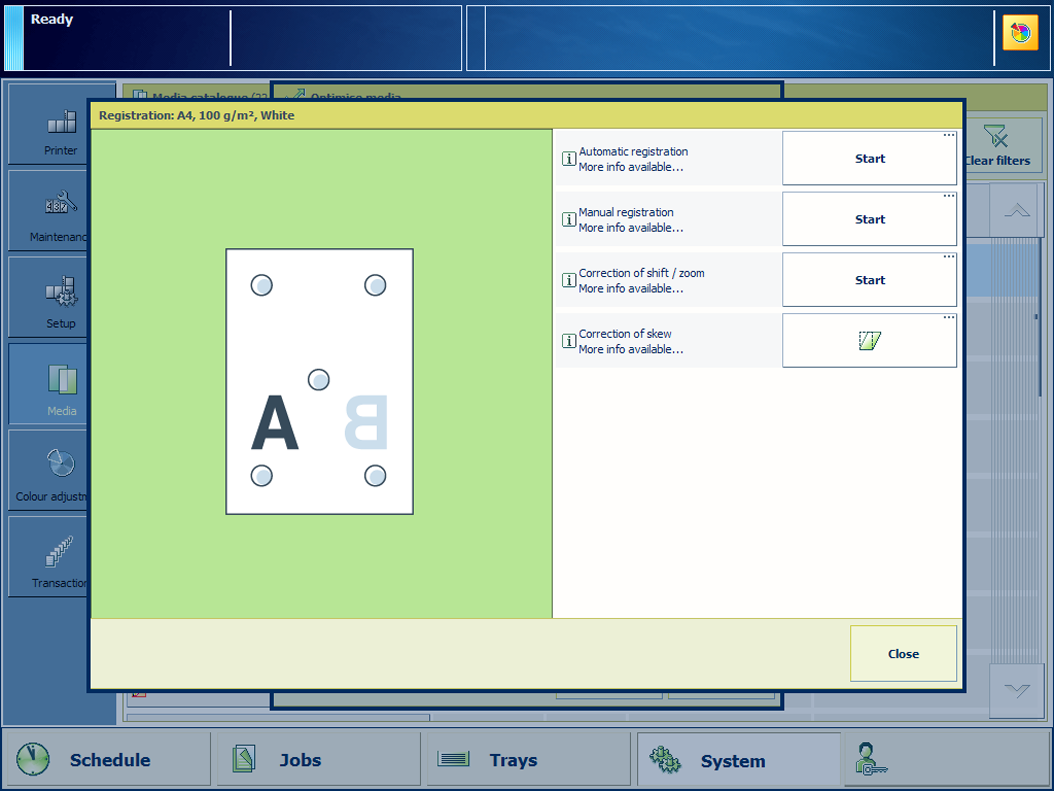 The media registration procedures
The media registration proceduresScanner of the printer
Ruler
Measuring loupe
You can also find the media registration procedures at the Trays view and at the media setting of the job properties.
The media registration procedure changes the media attributes of the media in the media catalogue. The adjustments are applied to all jobs that use these media.