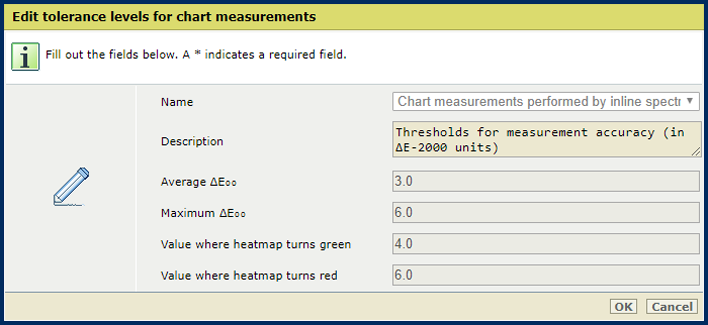The evaluation of the results for media family calibration and G7® Grayscale are based on set tolerance levels.
Color evaluation methods use metrics to decide if printed colors are close enough to their reference colors or not. A tolerance level or threshold level is set before the evaluation takes place. The level specifies where a calculated difference is still acceptable and where not. A tolerance level is also expressed by a △(Delta) value.
When you want to change the tolerance values, contact your Service organization.
Open the Settings Editor and go to: .
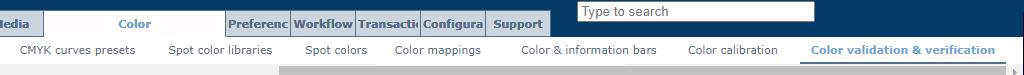
Go to the [Tolerance levels for color evaluations] section.
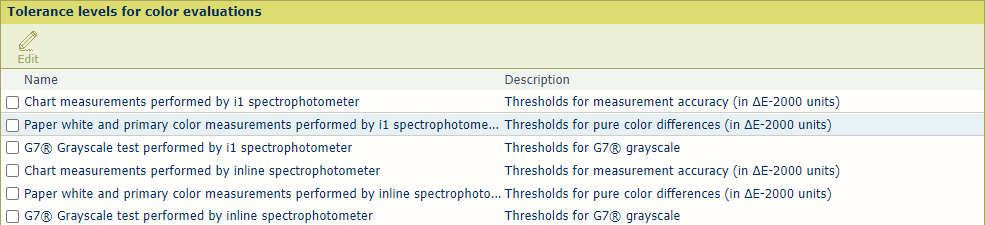 [Tolerance levels for color evaluations] section
[Tolerance levels for color evaluations] sectionTo view specific tolerance levels, select one of the color evaluations.
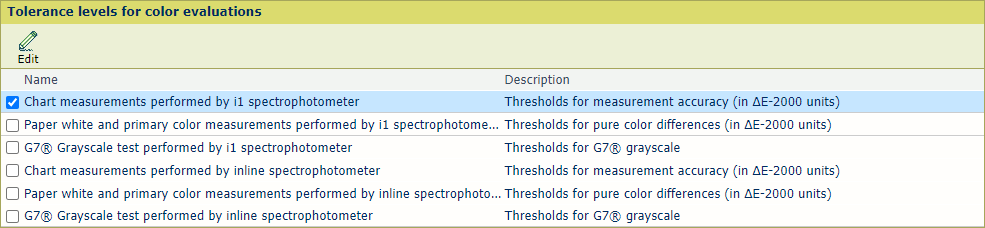 [Chart measurements performed by inline spectrophotometer] selected
[Chart measurements performed by inline spectrophotometer] selectedClick [Edit].
Click [OK].