

The print system can have different configurations to match various print environments. Your print system has basic hardware parts extended with optionals. In the table below you find descriptions of the main parts.
For more information on the optional software, see Overview of licenses.
This manual uses functional names for print system parts. However, sometimes you need the commercial name, for example to order an optional. Then, use the table with the commercial names.
The availability of optionals differs per country.
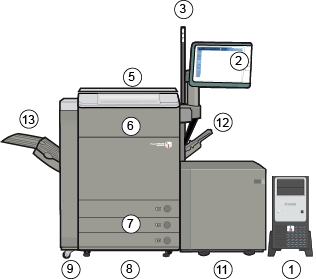 Base print system with bulk paper module
Base print system with bulk paper module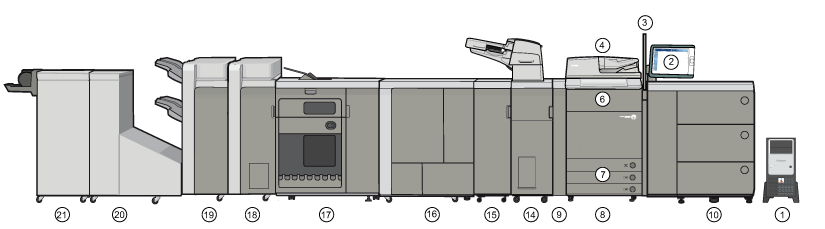 Example of a print system, extended with several input and output optionals
Example of a print system, extended with several input and output optionals|
Description main hardware parts |
|
|---|---|
|
1 |
PRISMAsync Print Server steers the performance, workflow, image quality and colour quality of the print system. |
|
2 |
Control panel, which is the central information point for the operator. |
|
3 |
Operator attention light, to observe the status of the print system from a distance. |
|
4 |
Automatic document feeder, to copy and scan originals. |
|
5 |
Cover, only needed for a print-only system. |
|
6 |
Toner compartment cover, to access the toner cartridges. |
|
7 |
Internal paper trays, to hold media. |
|
8 |
Print module, where the print process takes place. |
|
9 |
Waste toner compartment, to access the waste toner container. |
|
10 |
Paper module, to hold media. |
|
11 |
Bulk paper module, to hold media. |
|
12 |
Special feeder, to manually feed special media, envelopes and tab paper. |
|
13 |
Output tray, to collect the printed output. |
|
14 |
Inserter, to feed (preprinted) covers and insert sheets. |
|
15 |
Professional puncher with replaceable die sets, to punch holes in the printed output or to crease the printed output. |
|
16 |
Perfect binder, to create perfect-bound and trimmed books. |
|
17 |
High capacity stacker, to stack and order large piles of output. |
|
18 |
Folder, to fold the output in various ways. |
|
19 |
Stacker / stapler, to staple and stack the printed output. A booklet maker creates saddle-stitched booklets. A punch unit punches printed output. |
|
20 |
Booklet trimmer, to trim the leading edge of booklets. |
|
21 |
Two-knife trimmer, to trim the top- and bottom-edges of booklets. |
|
Optional |
Commercial name |
|---|---|
|
Automatic document feeder |
Duplex Color Image Reader Unit-H1 |
|
Printer cover |
Printer Cover-F1 |
|
Special feeder |
Stack Bypass-B1 |
|
Paper module |
Multi-drawer Paper Deck-B1 |
|
Bulk paper module |
POD Deck Lite-B1 |
|
Inserter |
Document Insertion Unit-M1 |
For more information, see Paper input specifications.
|
Optional |
Commercial name |
|---|---|
|
Output tray |
Output Tray-A1 |
|
Professional puncher |
Professional Puncher-B1 |
|
Perfect binder |
Perfect Binder-D1 |
|
High capacity stacker |
High Capacity Stacker-G1 High Capacity Stacker-H1 |
|
Folder |
Paper Folding Unit-F1 |
|
Stacker / stapler |
Professional stacker / stapler: Finisher-AM1 or Saddle Finisher-AM2 Standard stacker / stapler: Staple Finisher-T1 or Booklet Finisher-T1 |
|
Booklet trimmer |
Booklet Trimmer-D1 |
|
Two-knife booklet trimmer |
Two-Knife Booklet Trimmer-A1 |
For more information, see Finishing optionals specifications.