

If the machine is configured to print with white ink, you can use FLXture to create microtexture prints. You need to create a recipe in PRISMAguide XL. Find PRISMAguide XL documentation on graphiPLAZA and on the downloads website https://downloads.cpp.canon under the product name.
Layer 1 is the color layer. This layer is applied all elements that print on your top layer in color. Layer 2 is the texture layer.
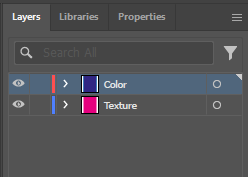
To replicate textures such as leather, you can use grayscale images of the material that you want to replicate. For a smoother result, apply a blur filter to the texture layer.
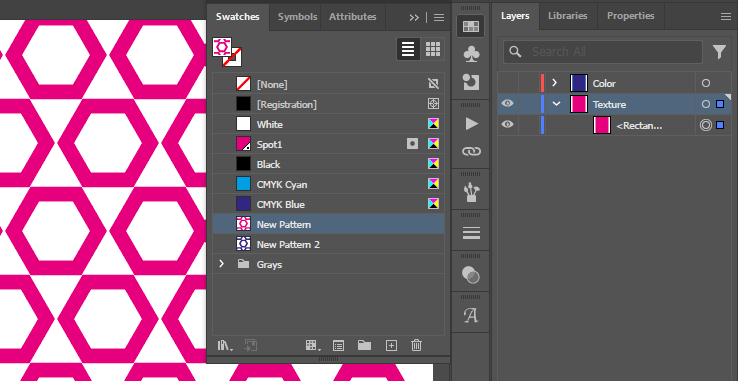
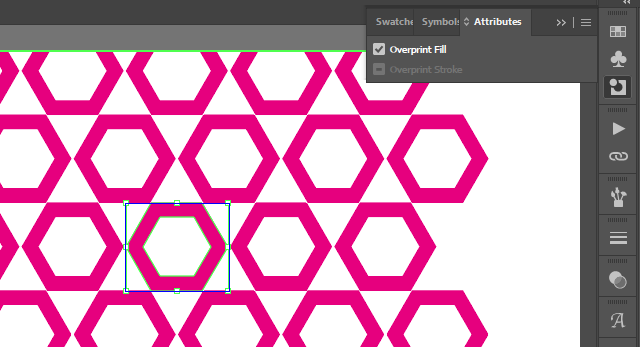
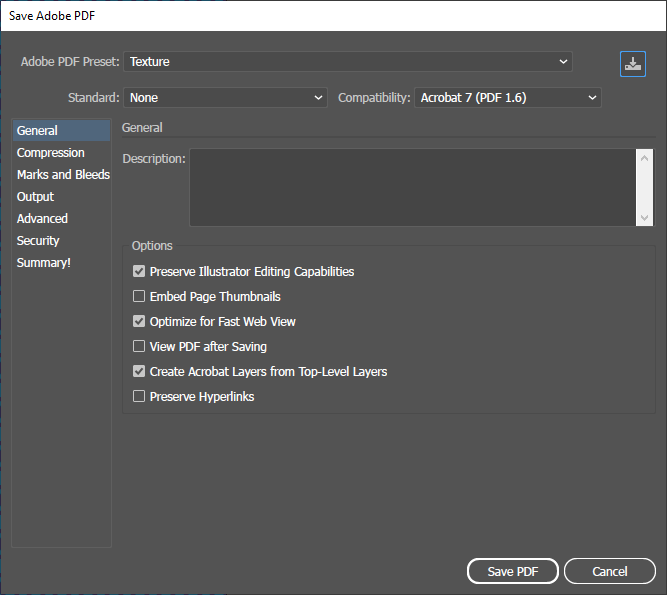
The print mode should be 3 Layers High Quality or 3 Layers Specialty.
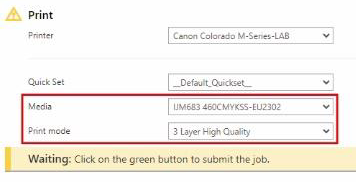
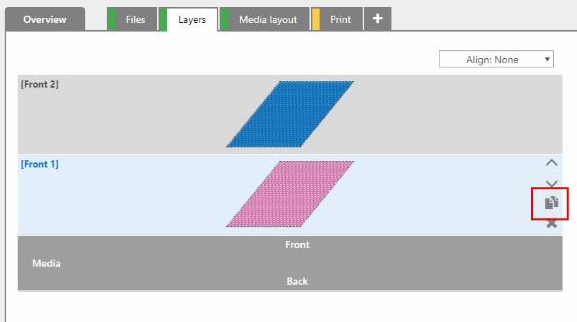
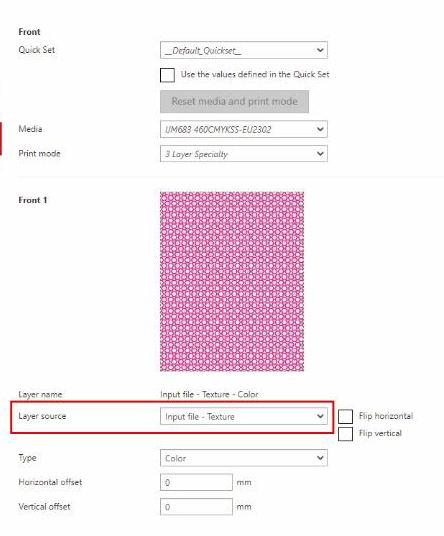
You should now have five layers.
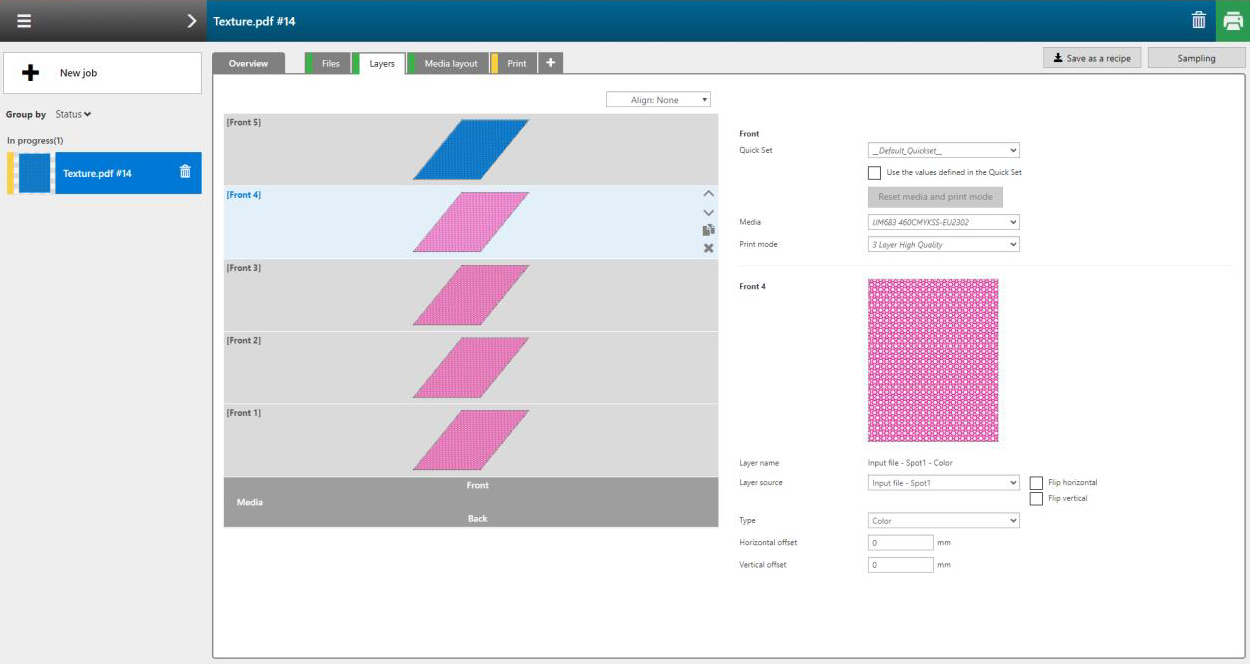
Click on [Save as a recipe] to save this recipe for future use.