

You can print on media that are not part of the media catalog. In a job ticket, forwarded job or PRISMAprepare job, a media can be specified that is not in the media catalog. You can add this temporary media to the media catalog on the control panel. This is useful if you are using the temporary media more often.
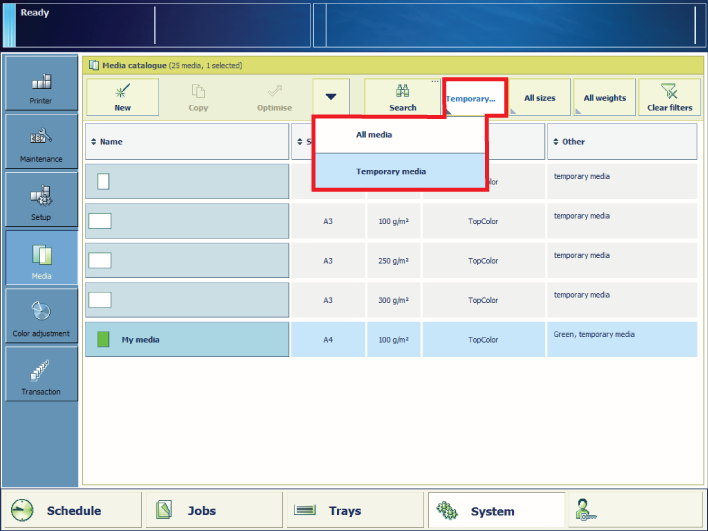
 ).
).