

To keep our systems running smoothly and securely, we perform scheduled maintenance. When a maintenance window is planned, all [Administrators] will receive an email with the exact date and time of the operation. A reminder email will also be sent 24 hours before the maintenance begins.
Additionally, one minute before the maintenance starts, all users currently logged in will see a pop-up message letting them know they will be logged out shortly.
We appreciate your understanding and cooperation as we work to improve your experience.
As PRISMA Home gets ready for maintenance, you’ll notice helpful visual cues on the screen to keep you informed every step of the way. These indicators are designed to ensure you're aware of the upcoming maintenance and can prepare accordingly
The main PRISMA Home dashboard has the date and time of the operation mentioned below the title bar.
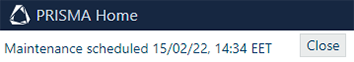
This notification can be hidden (the button [Close] ).
The [Configuration] workspace has the same behavior.
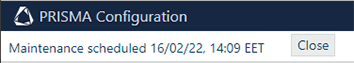
This notification can be hidden (the button [Close] ).
The application card for PRISMA Home [Configuration] has the date and time of the operation mentioned below.
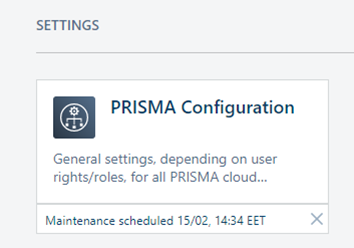
This notification can be hidden (the button
![]() ).
).
During scheduled maintenance, PRISMA Home and its applications will be temporarily unavailable. Instead of the usual login screen, you’ll see a special maintenance message on the landing page to let you know we’re working behind the scenes to improve your experience
Instead of the login screen, you will see this on the landing page:
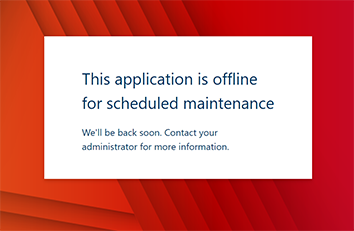
The landing page of the application has the date and time of the operation mentioned below the title bar.
As PRISMA Home application gets ready for maintenance, you’ll notice helpful visual cues on the screen to keep you informed every step of the way. These indicators are designed to ensure you're aware of the upcoming maintenance and can prepare accordingly.
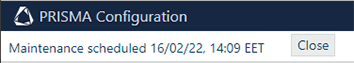
This notification can be hidden (the button [Close] ).
The application card on the PRISMA Home dashboard has the date and time of the operation mentioned below.
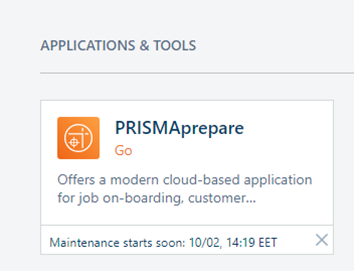
This notification can be hidden (the button
![]() ).
).
While a particular application is scheduled for maintenance, you will not be able to access it. The PRISMA Home portal itself, can be used in the regular way, as well as other applications which are not dependent on the one being under maintenance.
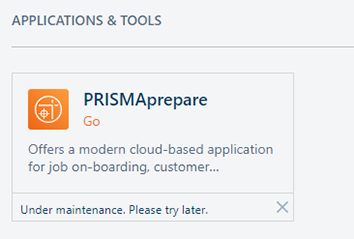
About one minute before maintenance starts, a pop-up message will appear for all users currently logged in. This is just a quick reminder to let you know the system will be temporarily unavailable shortly.
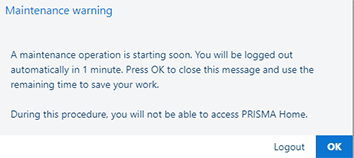
[Logout]
Your connection is closed immediately.
[OK]
The message is closed, and you will be logged off when the minute expires.