

The print system uses a central media catalogue from where you can select media for jobs. The media catalogue can be managed with the Settings Editor. When media management via the control panel is enabled, you can also manage the media catalogue on the control panel. (Configure the media catalogue)
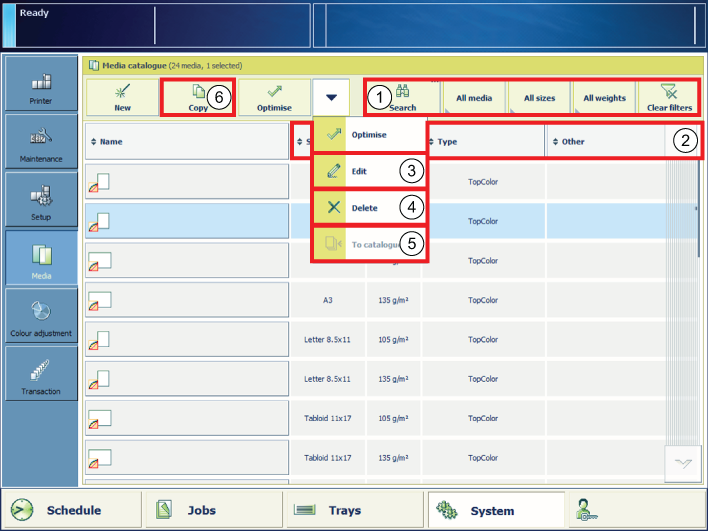 Media management on the control panel
Media management on the control panelTouch to open the media catalogue.
|
Task |
How |
|---|---|
|
Search media |
Use filters (1) to search for media with a specific size, type, weight or name. |
|
Arrange media |
Click a media attribute (2) to change the order, according to the attribute. |
|
Task |
How |
|---|---|
|
Edit media |
You can change the name, size, type or media family of the media. (3) |
|
Delete media |
You can remove media which you do not need. (4) |
|
Add media to catalogue |
You can add temporary media to the media catalogue (5). (Add temporary media to the media catalogue) |
|
Copy media |
Use the copy function (6) to create new media, based on existing media. |