

This topic describes the following instructions.
Go to the media catalogue on the Settings Editor
Open the Settings Editor and go to: .
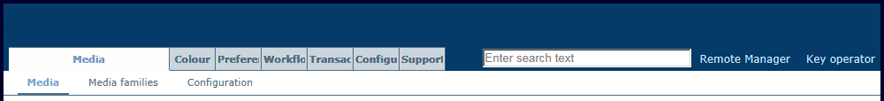
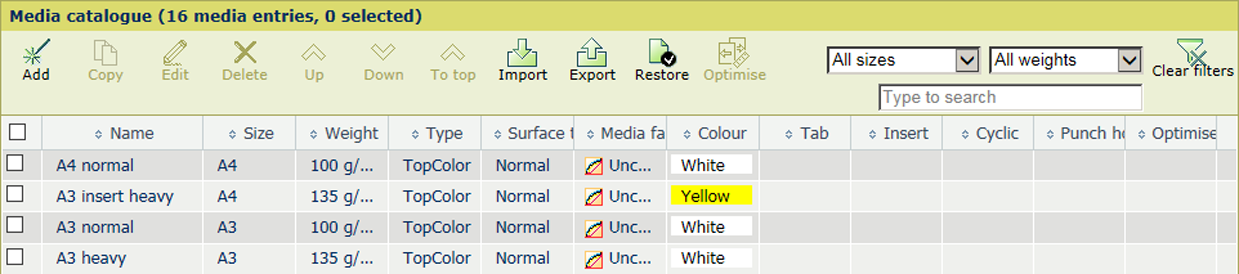
Use the [Import] option to indicate if you want to import the media catalogue or the special media definitions.
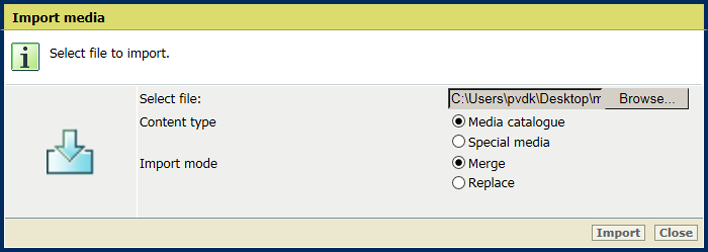
The PRISMAsync Print Server media catalogue lists all media that can be selected for jobs. You can change several media attributes.
|
When you want to |
Solution |
|---|---|
|
Import a media catalogue or special media definitions |
Special media is the media for banner and trailer pages, separator sheets, tickets, covers and auto gradation adjustment.
|
|
Export the media catalogue and special media definitions |
|
|
Restore the media catalogue. |
|
|
Show warnings when media miss attributes |
The system administrator can change this setting.
|
|
Do media management from the control panel |
The system administrator can change this setting.
|