

An automated workflow bundles a series of pre-defined job properties.
Open the Settings Editor and go to: .
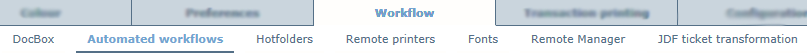 Workflow menu
Workflow menuUse the [Add], [Edit] or [Copy] function.
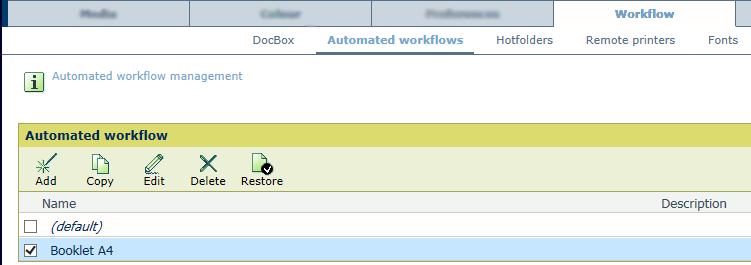 Automated workflow menu
Automated workflow menuDefine the settings (see Define the settings of an automated workflow).
It is not mandatory to define all the settings. When you put a check mark in front of a setting, that setting and its values become enabled.
Click [OK].
If needed, you can delete one or more automated workflows or restore the factory defined, default automated workflow.
You cannot delete the factory default automated workflow.