

This topic contains the following instructions.
Create a new cluster
Delete a cluster
Cloud service administrator that is also listed as PRISMAsync Remote Match user in the cloud service administration portal.
You can create maximum 50 clusters.
Click [Add cluster].
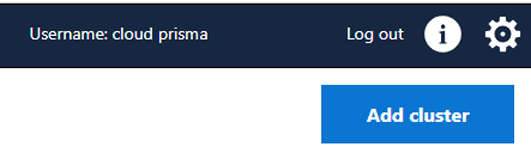 Add a new cluster
Add a new clusterEnter a cluster name. A name must have 1 - 200 characters. Do not use the space character as first and last character. The following four characters between the brackets are also not allowed: ( # ? \ / ).
Select the synchronization area. (Define the synchronization area)
Select the synchronization mode. (Define the synchronization mode)
Define the cluster printers. (Define the cluster printers)
Click [Save].
Click  next to the cluster name.
next to the cluster name.
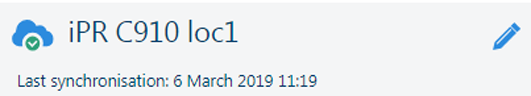 Edit a cluster
Edit a clusterClick the trash symbol  next to the cluster name.
next to the cluster name.
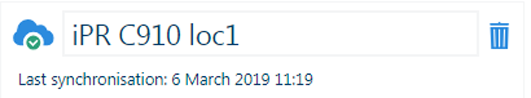
Click [OK] to confirm.