

This topic describes how you can save the application, as a new recipe.
As example we created a block-out application. The block-out application is printed one side of clear media and will be viewable from both sides. The backside image will be will be part of the recipe. A black layer in the middle blocks out the light. Between the block-out layer and the two color layers that represent the 2 sides of the application, white masks will be used. Different print modes are used for the different layer types of the application.
See:Create a new application in PRISMAguide XL Engine for more information.
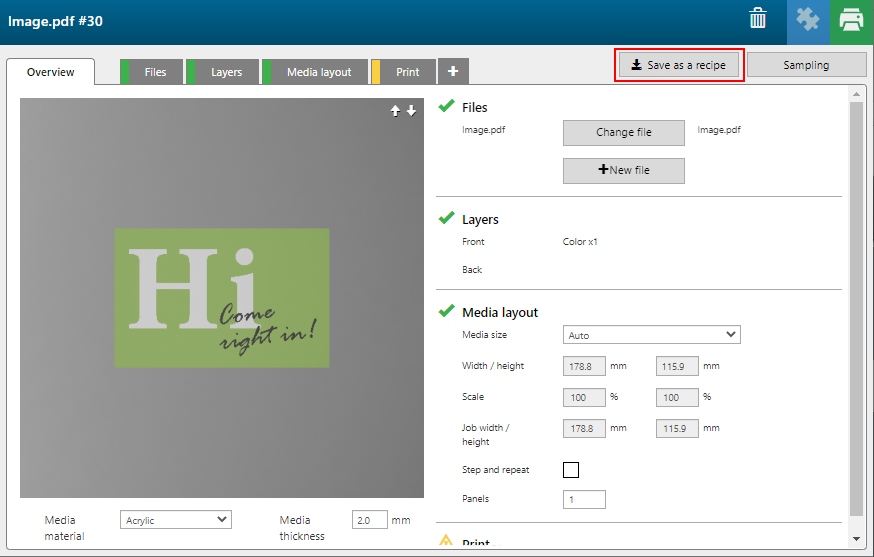
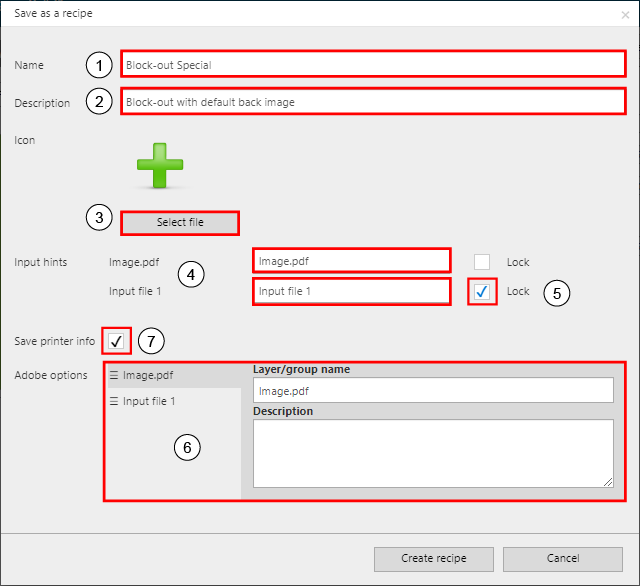
|
Setting |
Description |
|
|---|---|---|
|
1 |
[Name] |
Define a name for the new recipe |
|
2 |
[Description] |
Add a description of the functionality. |
|
3 |
[Icon] |
You can upload an icon to identify the recipe in the PRISMAguide XL Engine user interface. Click on [Select file] to browse and select an image. |
|
4 |
[Input hints] |
Define input hints for the type of input files that are needed to create an application using the new recipe. |
|
5 |
[Lock] |
Tick the [Lock] check box of the files you want to embed in the recipe. The locked files will be added to the design when you apply the recipe to a new application. |
|
6 |
[Adobe options] |
If you want to use the recipe in PRISMAguide XL Extensions use the [Description] field to add instructions for designers on how to prepare the artwork. PRISMAguide XL Extensions define the names and descriptions of the layers/ groups. For example, you can add for 'Input file' the [Description]: Default back layer. |
|
7 |
[Save printer information] |
Check out [Save printer info], if you want to use the recipe for a specific printer only. Otherwise leave the checkbox unchecked. |
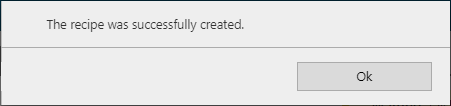
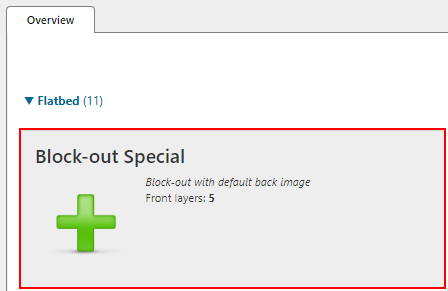
The recipe is now available for new applications.
Created recipes can be exported from PRISMAguide XL Engine and imported in Adobe Photoshop or Adobe Illustrator via PRISMAguide XL Extensions.
See Export a recipe for the procedure.
When you use a recipe that is created in a previous version, the specifications may not be correct. It is recommended to save the recipes and then import the updated recipes in PRISMAguide XL Extensions.