

This report displays one row per used media per job.
The report contains media information together with identification data for the corresponding job.
The report is available in tabular form, as a table, or in graphical form, as a doughnut-chart.
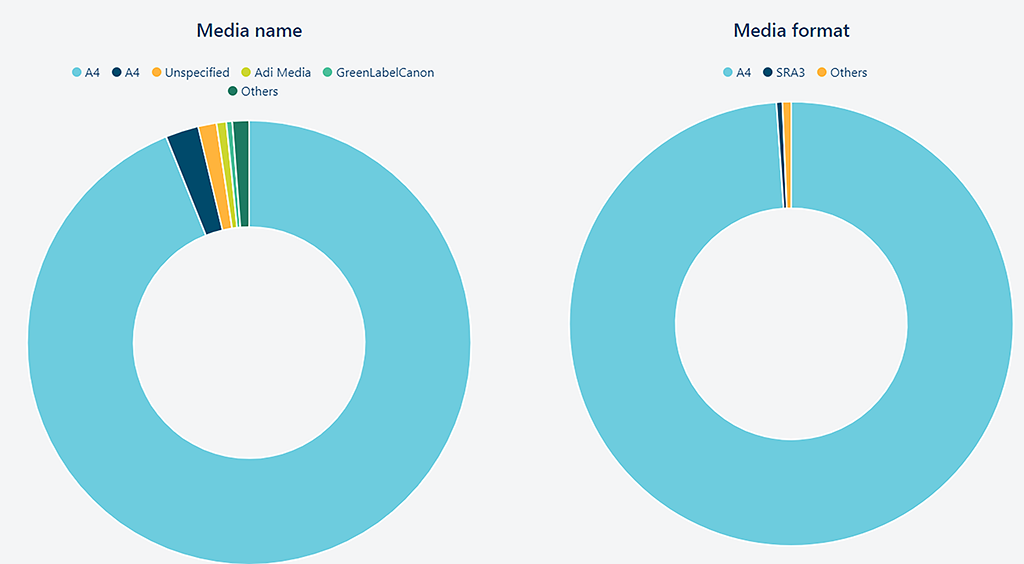
|
Field |
Description |
|---|---|
|
[Job ID] |
Numerical identifier of the job. |
|
[Job name] |
Name of the job. |
|
[Device name] |
Name of the device. |
|
[Date] |
The date on which the job was finished or cancelled. Format: <YYYY>-<MM>-<DD>. The format depends on the local settings of your system. |
|
[Type] |
Type of the print. job. Can be one out of:
|
|
[Media name] |
Descriptive name for media. |
|
[Media colour] |
Contains the colour of media; the following names are standardised: WHITE, RED, GREEN, BLUE, CYAN, MAGENTA, YELLOW, PINK, GREY, BLACK, PURPLE, ORANGE, BUFF, GOLDENROD, CLEAR. |
|
[Media format] |
Name specifying the format of media. |
|
[Media print mode] |
The name of the used media print mode for media. |
|
[Media weight] |
Weight of media. |
|
[Media type] |
Custom type name of media, taken from the printer. |
|
[1-sided count] |
Number of pages printed on a single side. |
|
[2-sided count] |
Number of pages printed on both sides. |
|
[Account ID] |
Identifier of the account. |
|
[Cost center] |
Identifier of the Cost Centre. |