

In case of print quality issues you should always perform a media calibration.
It is advised to calibrate media when you have loaded a new media type or media width.
Media calibration is type and width dependent. When you have two different sizes of the same media type you must perform calibration for each size.
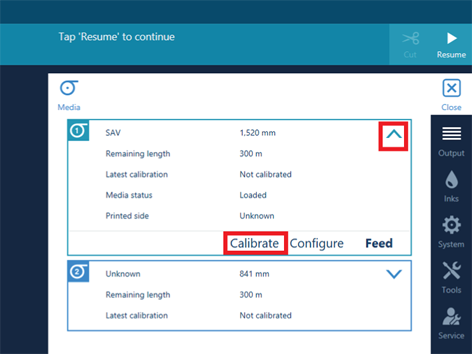
The printer starts the calibration. Two small prints are made that can be disposed. This process can take several minutes.