

Click Operator instruction videos for varioPRINT iX-series to go to the homepage where all instruction videos are visible.
|
Maintenance action |
Link to video |
QR codes to video |
|---|---|---|
|
Replace a container in the ink cabinet |
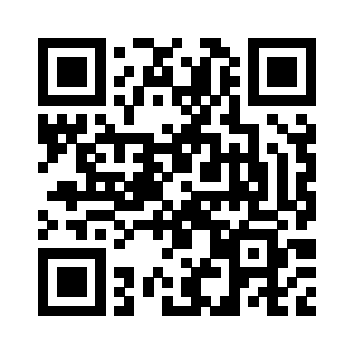
|
|
|
Replace a consumable box in the ink cabinet |

|
|
|
Recycle an empty ink box |
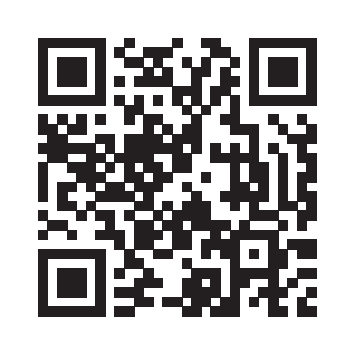
|
|
|
Replace the CMYK ink waste container |
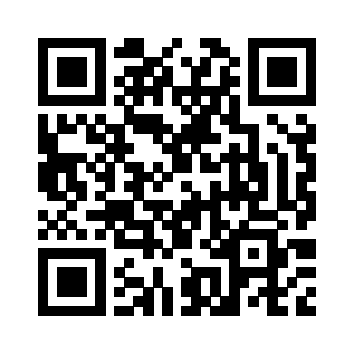
|
|
|
Replace the CMYK ink waste box |

|
|
|
Recycle the CMYK ink waste box |
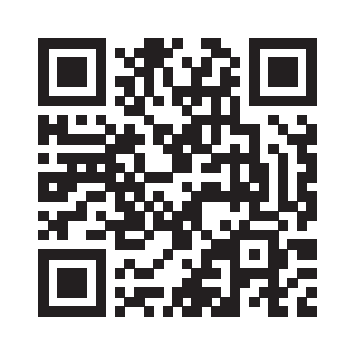
|
|
|
Replace the ColorGrip waste container |
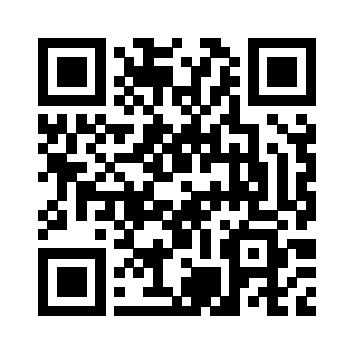
|
|
|
Replace the ColorGrip waste box |

|
|
|
Recycle the ColorGrip waste box |

|
|
|
Fill the PML bottle |

|
|
|
Replace the flip rings of the high capacity stacker |
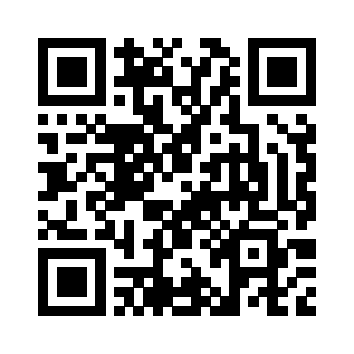
|
|
|
Replace the tissue cassettes |
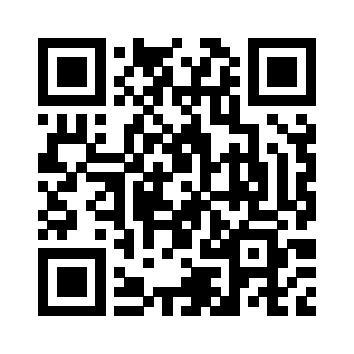
|
|
|
Replace a tissue ribbon |
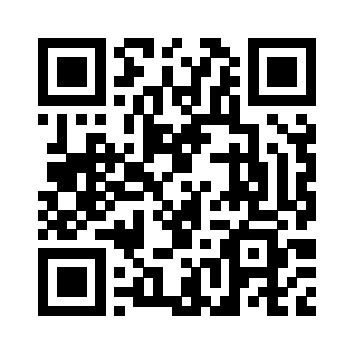
|
|
|
Clean the Z-sensors in the paper path module |
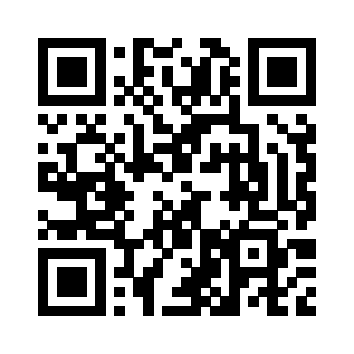
|
|
|
Clean the Z-sensors in the registration input module (Z1) |

|
|
|
Clean the Z-sensors in the registration input module (Z2) |

|
|
|
Clean the SZ-rollers in the paper path module |
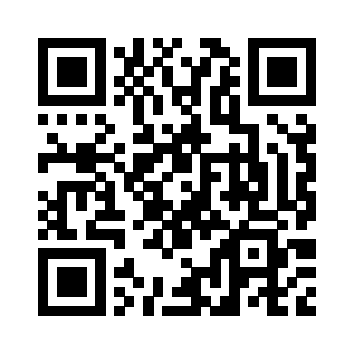
|
|
|
Clean the SZ-rollers in the registration input module |
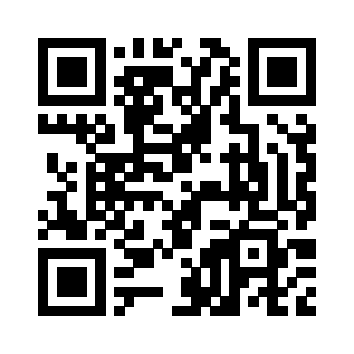
|
|
|
Clean the SZ-rollers in the print module |
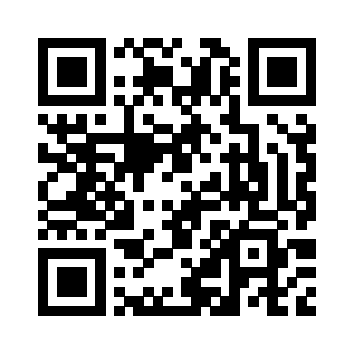
|
|
|
Clean the SZ-rollers in the registration output module |
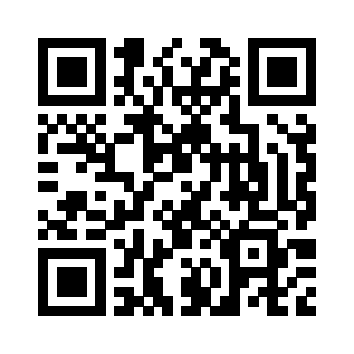
|
|
|
Clean the SZ-rollers in the high capacity stacker |
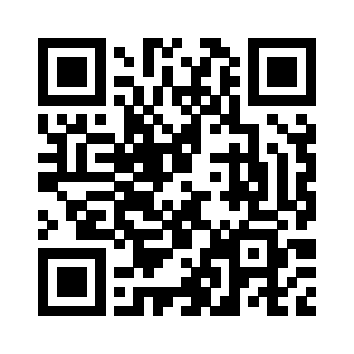
|
|
|
Clean the inner side of the print belt |
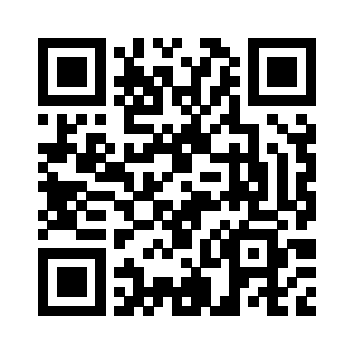
|
|
|
Clean the surface of the print belt |
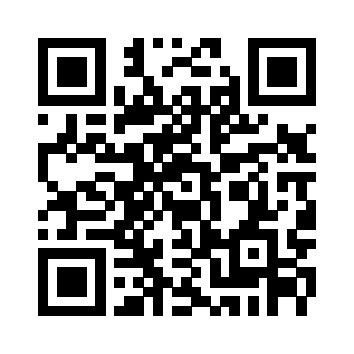
|
|
|
Clean the vacuum plate |
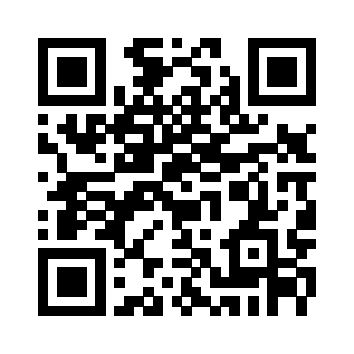
|