

The printheads use two different drop sizes (2.4 picoliter and 5.7 picoliter) for job printing. It depends on the media and density which drop size is used.
There are several mechanism that keep the nozzles in the printheads in optimal condition and let them work properly to ensure high print quality:
Color Uniformity Control (CUC);
Nozzle Uniformity Control (NUC);
Nozzle Activity Control (NAC) or NAC markers;
refresh dots or refresh lines.
Note that CUC is performed by a service representative at the installation of the printer.
The CUC mechanism ensures that printheads perform at the same level. Namely, it corrects for variations in the drop sizes as well as the angle at which the drop hits the sheet.
The CUC mechanism is static. This means that the results of the performed CUC are used as a baseline until a new CUC is performed.
 Test chart for CUC
Test chart for CUC
The Nozzle Uniformity Control (NUC) mechanism scans and adjusts the behaviour of all nozzles when necessary. The nozzles have to behave uniform to create and maintain a high print quality.
When NUC is performed, the printer prints four quality control sheets (one for each colour) to inspect the uniformity of the nozzles and control the uniformity to avoid streakiness. The quality control sheets contain gradations (from very dark to very light) for each colour (C, M, Y and K) to screen nozzle uniformity. The quality control sheets are scanned by the inline scanner in the printer to determine the uniformity of the nozzles. When the printer detects a non-uniformity, a correction is performed automatically.
The quality control sheets are printed at the start of the run or during a run with a default interval of 2000 sheets. The interval between printing quality control sheets can be adjusted in the Settings Editor.
It is recommended to perform NUC with every job since it contributes to significantly improved and maintained base level uniformity.
 Quality control sheets for NUC
Quality control sheets for NUC
The Nozzle Activity Control (NAC) mechanism inspects whether nozzles are active. If there are non-performing nozzles, NAC controls the compensation to minimize white lines in the printed output.
The quality control sheet contains solid color areas to refresh all nozzles in the CMYK printheads, as well as lines to screen nozzle activity. The quality control sheet is scanned by the inline scanner in the printer to detect non-performing nozzles. When the printer detects such nozzles, these nozzles are temporarily disabled and compensated by neighboring nozzles of the same color. In case the number of non-performing nozzles exceeds a certain threshold value, the nozzle activity compensation alone is not sufficient to safeguard the print quality. If this happens, the printer can perform printhead maintenance to clean and reactivate nozzles.
The quality control sheet is printed with a default interval of 100 sheets. The interval between printing quality control sheets can be adjusted in the Settings Editor.
 Quality control sheet for NAC
Quality control sheet for NACNAC markers is a print quality control mechanism similar to NAC, but it allows for even earlier detection of non-performing nozzle and, therefore, their faster correction. This is possible because NAC markers are printed on the trailing edge of every sheet. The use of NAC markers significantly reduces the number of white lines in the printed output.
You can print one or two NAC markers per trailing edge, only on the front side or on both sides. You can define these settings in the Settings Editor.
NAC markers are a valid choice for full bleed applications where NAC markers are trimmed after printing.
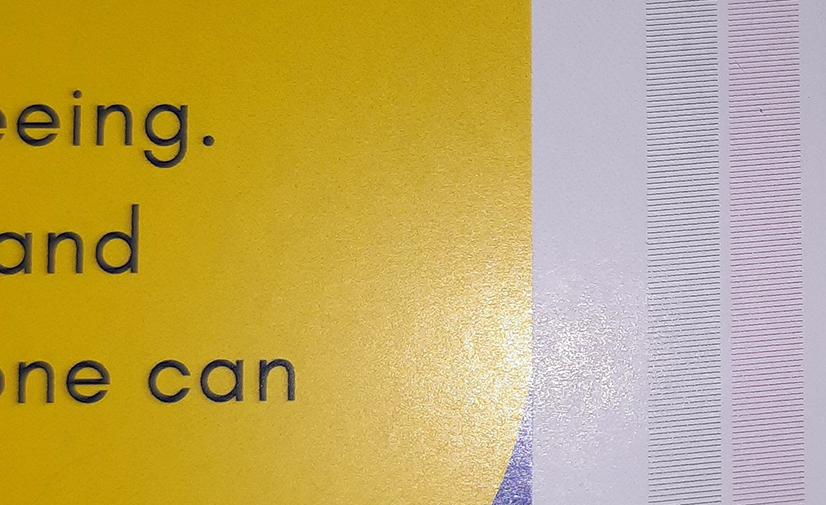 NAC markers
NAC markers
Refresh drops are jetted to keep the nozzles open and clean. The smallest drop size is used for refresh dots to keep the dots nearly invisible on media.
Instead of refresh dots, refresh lines can also be used. Refresh lines are printed on the leading edge of a sheet. Two-sided printed sheets get the refresh lines at both sides and simplex sheets at the print side. This is a valid choice for full bleed applications where the refresh lines are trimmed after printing.
 Refresh lines
Refresh lines