

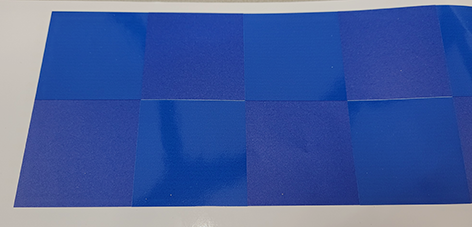
The misalignment is visible as white lines between the gloss and matte parts of the print.
|
Problem description |
Cause |
Action |
|
|---|---|---|---|
|
Misalignment between gloss and matte in FLXfinish+ mode |
More likely to be visible in the 1st meter of a print. |
Media step not accurate |
Perform a media calibration. |
When the problem is not solved, contact your application specialist or local Service representative.