

This function starts a demonstration immediately.
Only use this function if you need to run an ad-hoc demonstration.
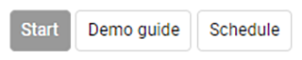
Cloud applications start always immediately. The time to start other demonstrations varies between; instantly, 15 minutes or up to 1 hour, depending on the product and on whether un-assigned demonstrations are available or not.
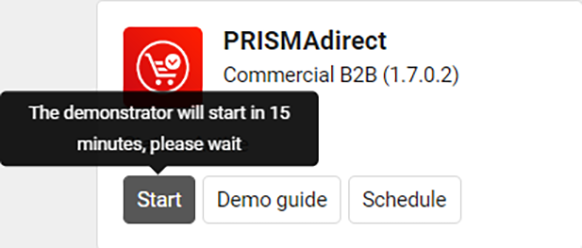
The demonstration will be prepared in the [Active demonstrations] section. Under the Active demonstration the progress is displayed .
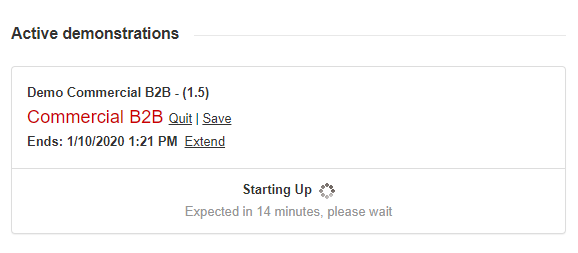
The demonstration will be made available for usage in the [Active demonstrations] section.