

The customer has access to the web-landing page.
The customer can select the tabs:
[Create order] to create and describe a new job
[Order history] to have an overview of the past jobs, including basic operations (such as: sort, edit, delete)
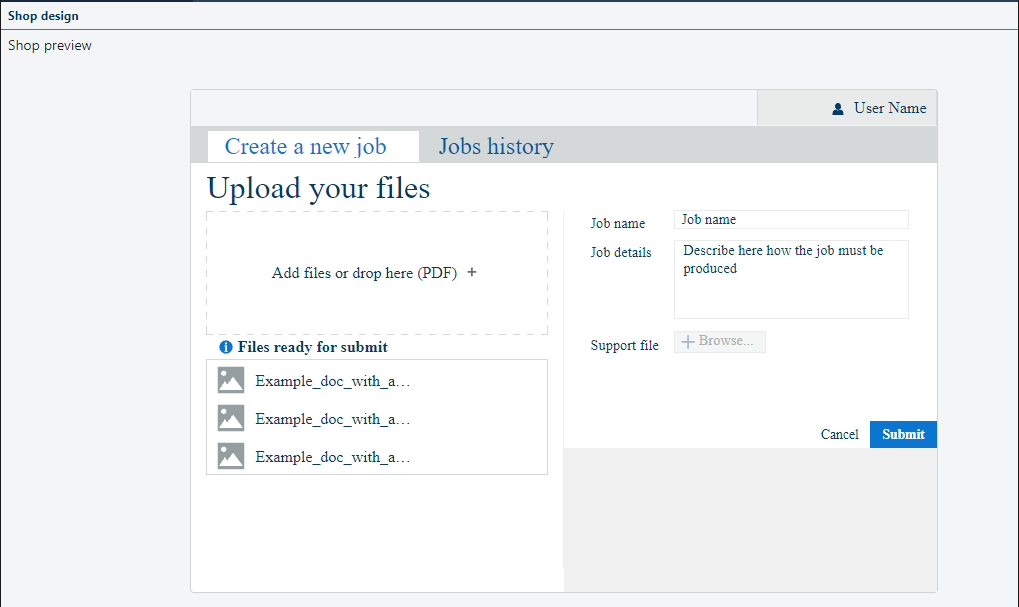
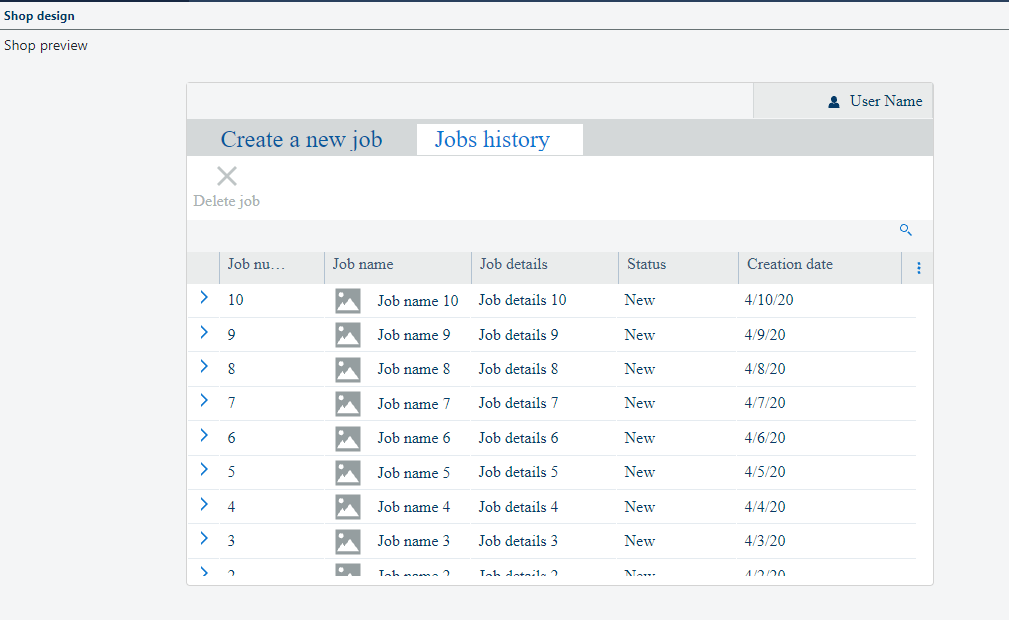
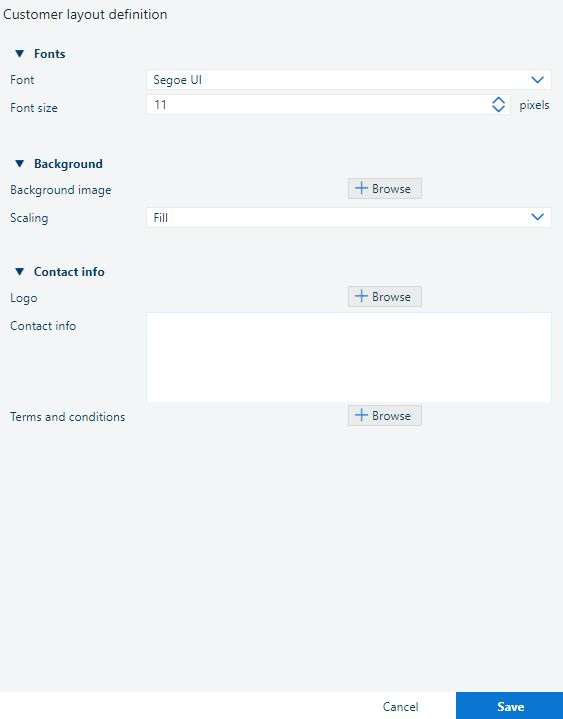
[Font]: Select one of the existing fonts from the list.
[Font size]: Set the pixel size for the font, in the range [8...18].
[Background image]:
Click ![]() to delete the existing one.
to delete the existing one.
Click the ![]() [Browse...] button to pick one image from the local storage.
[Browse...] button to pick one image from the local storage.
[Scaling]:
adjust the size of the image to fill the whole available space.
Repeat the image as many as necessary to fill the whole available space.
[Logo]
Click ![]() to delete the existing one.
to delete the existing one.
Click the ![]() [Browse...] button to pick one image from the local storage.
[Browse...] button to pick one image from the local storage.
[Contact information]
Set the text for the field as needed. The information in this box will be displayed in the customers page "as is".