

The cluster definition includes the synchronisation area. The synchronisation area determines what part of the printer configuration must be synchronised. The synchronisation area contains three options for a cluster of colour printers and two options for a cluster of B&W printers.
[Colour] (only applies to a cluster of colour printers)
[Media]
[Workflow]
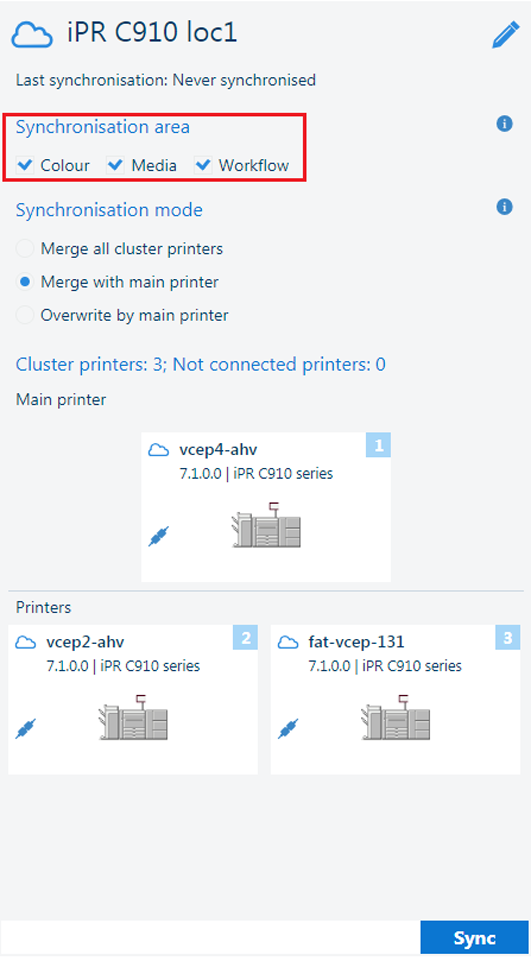 Synchronisation area options in a cluster of colour printers
Synchronisation area options in a cluster of colour printersThe printer configuration cannot be changed in PRISMAsync Remote Match.
Each synchronisation area option contains a fixed set of resources.
A resource is a list of named items, for example: [Automated workflows].
A resource entry is one of the named items, for example the automated workflow: Booklet.
You find the resources in the Settings Editor or on the control panel of the cluster printers.
The [Colour] option also includes colour settings.
You find these colour settings on the [Colour calibration] and [Colour defaults] tabs in the Settings Editor of the cluster printers.
The table below shows the resources and settings of the synchronisation area options.
|
Synchronisation area |
Setting Editor: Resources |
Setting Editor: Settings |
Control panel: Resources |
|---|---|---|---|
|
[Media] |
|
||
|
[Workflow] |
|
||
|
[Colour] |
|
|
[Trapping presets] |
Factory defined resource entries are not synchronised because they cannot be changed or deleted.
In a cluster of colour printers the [Media] and [Colour] options can only be selected together. The media configuration is always dependent on the colour configuration.