

The cause of the problem is the failure of one or more printhead nozzles.
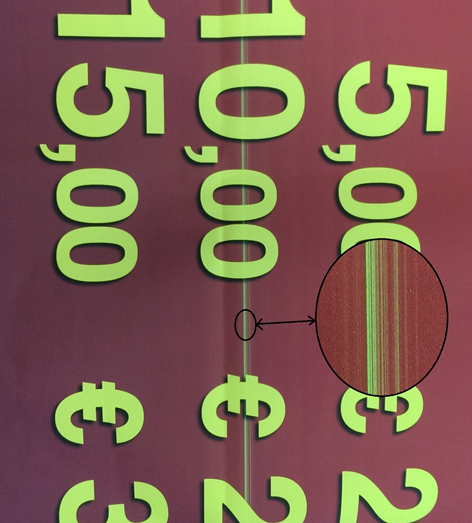
|
Step |
Action : decrease the number of pages between maintenance |
|---|---|
|
1 |
Open Océ Express WebTools. |
|
2 |
Set the value for [Preferences] - [System defaults] - [Printhead maintenance] - [Number of printed pages before automatic printhead maintenance] to the value of 20 pages. |
|
Step |
Action |
|---|---|
|
1 |
Stop printing for 30 seconds. Before the next print job starts, the system automatically cleans the printheads. |
|
2 |
Check whether the problem is resolved by printing the printhead condition test print. If the problem persists, perform the Maintain printheads procedure on the printhead that shows the problem. Select [Level 2]. |
|
3 |
Check whether the problem is resolved by printing the printhead condition test print. If the problem persists, perform the Maintain printheads procedure on the printhead that shows the problem. Select [Level 3]. |
|
4 |
|
|
|
|
5 |
Check whether the problem is resolved by printing the printhead condition test print. If the problem persists, call your local Service Provider. |