

You start a copy job from the automatic document feeder or the glass plate. When the scan area has scanned the originals, the copy goes to the destination you indicated.
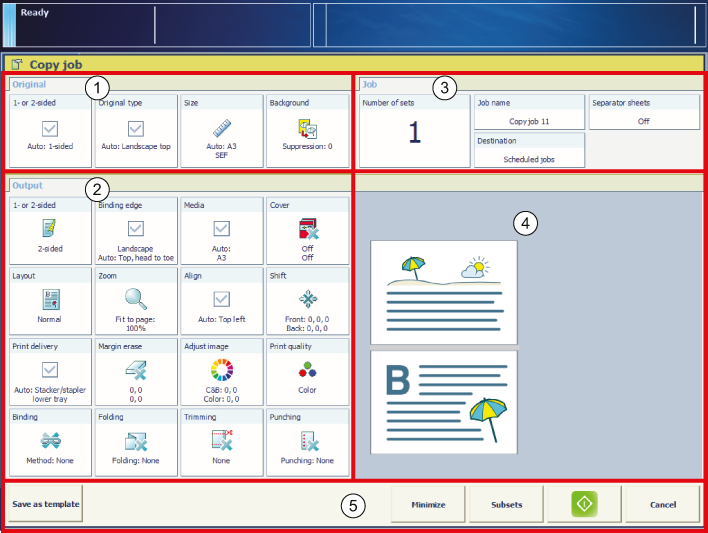
For more information about:
Feed originals, see Use the automatic document feeder to copy or scan.
Use templates, see Learn about copy job templates and settings.
Create custom templates, see Use templates for recurring jobs.
To scan now and print later, select the list of waiting jobs or a DocBox .
 .
.