You start a copy job from the automatic document feeder or the glass plate. When the scan area has scanned the originals, the copy goes to the destination you indicated.
Procedure
-
Place a set of originals into the automatic document feeder or place an original on the glass plate.
-
Touch
.
-
Select a copy template.
-
Define the original settings in the [Original] pane (1).
-
Define the output settings in the [Kopilevering] pane (2).
-
Enter a job name and the number of sets in the [Jobb] pane (3).
-
Select the destination of the copy (3).
To scan now and print later, select the list of waiting jobs or a DocBox .
-
Check the results of your settings in the preview pane (4).
-
Touch the start button
 .
.


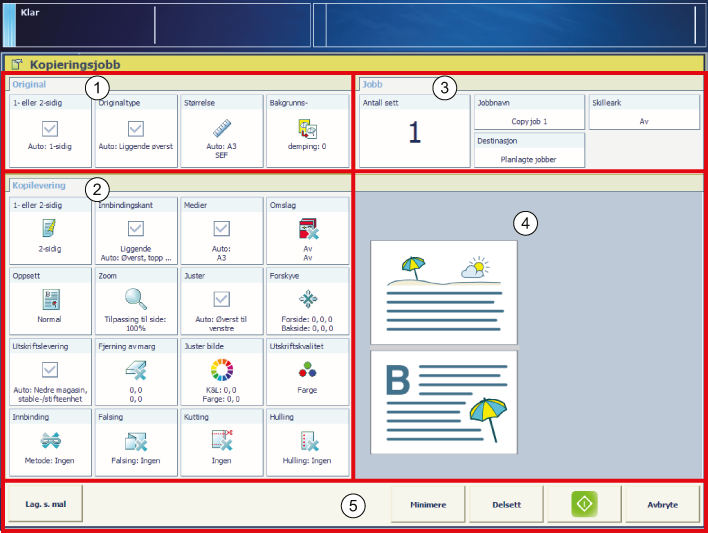
 .
.