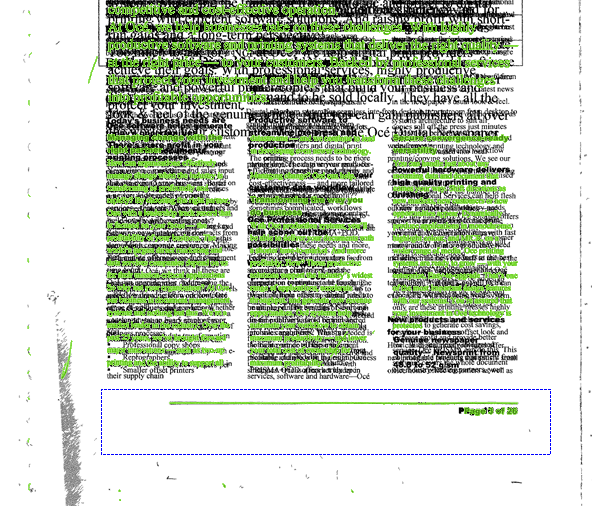In the [Structure] view, select page 3. The preview displays page 3 in green.
In the [Clean-up] dialogue, select [Align]. The align options appear in the [Clean-up] dialogue.
For [Alignment], select [Align object]. The cursor changes into an object tool.
Move the cursor to the preview and drag a box around the bottom lines and page numbers on the pages.
The [Align object] function only works when the green page contains the object you wish to align. In this case, you want to align the bottom lines and page numbers.
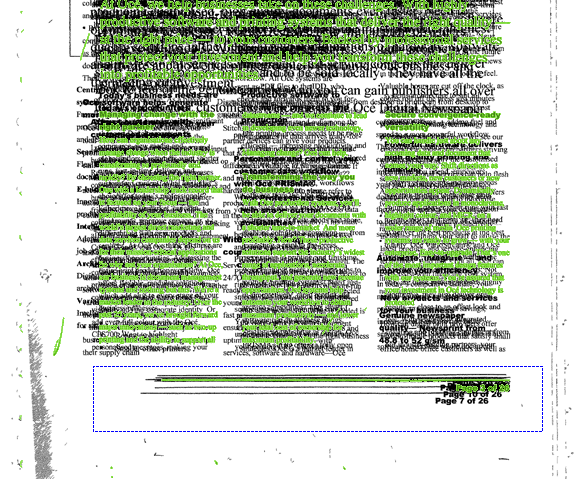
Click [Apply]. The preview is changed and the pages are aligned to the position of the bottom line and page number of page 3.
For a good alignment result the document must have been despeckled.