

An colour bar contains system and job information and can be selected as job property. It is printed in the trim area of the page: at both sides of duplex sheets and at the printed sides of simplex sheets.
Colour bars can help to verify the colour quality and colour consistency of print jobs. The colour bar uses exact the same colour management settings as used for the pages of a job.
There are five default colour bars: IDEAlliance Control Strip 2009, Fogra CMYK Media Wedge 2008 Version V2.2a Proof, Fogra CMYK Media Wedge 2008 Version V3.0a Proof, Fogra CMYK Media Wedge 2008 Version V3.0b Proof, IDEAlliance Control Wedge 2013.
You can import more colour bars, if required.
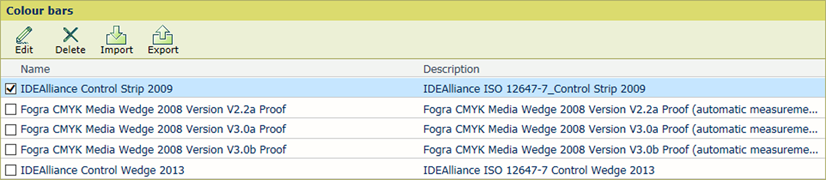 Default colour bars
Default colour bars|
When you want to |
Solution |
|---|---|
|
Go to the colour bar settings |
|
|
Edit a colour bar |
|
|
Import a colour bar |
|
|
Export a colour bar |
You cannot export factory defined colour bars.
|
|
Delete a colour bar |
|