

Click on the [Menu] button and click on [Recipe management].
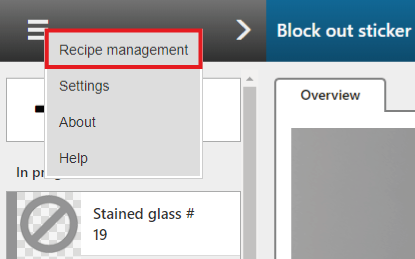
Click on the recipe to select, then click on the button [Export].
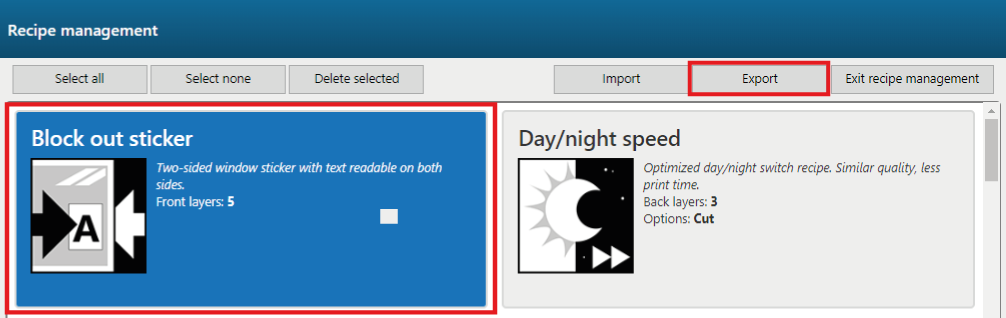
There are two ways to export the recipes:
[Public]
The recipes are freely accessible.
[Private]
The recipes are secured with a password.
Choose [Public] in the drop-down list.
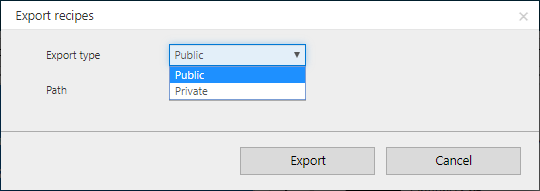
Enter the location.

Click [Export].
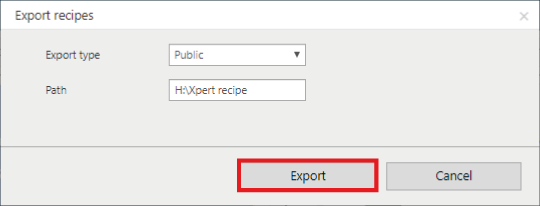
Click on [Exit recipe management] to exit.

Choose [Private] in the drop-down list.

Define a password. The password must be at least 8 characters long.

Enter the location.

Click [Export].
