

You can feed the media to the platen or to the tape position, without sending a print job.
When you feed the media manually, the printhead carriage will move over the media to scan the side edges.
If the media you use requires a leading strip of rigid media then it is required to check the [Requires Manual Loading] setting in the [Media Characteristics] section of the RIP software. With this setting the scan will take place just before printing.
The setting [Requires Manual Loading] only works when [Winding tension] is set to [Tension bar] or [Locked tension bar].
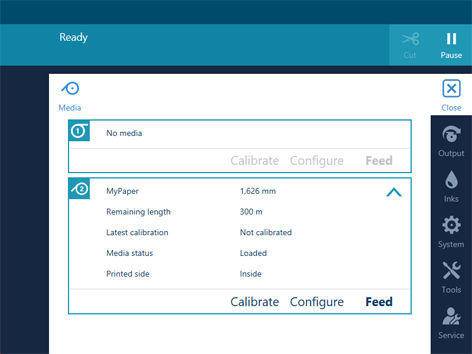
You can retract the media only when the media is not taped to the core on the winder and nothing has been printed yet.