

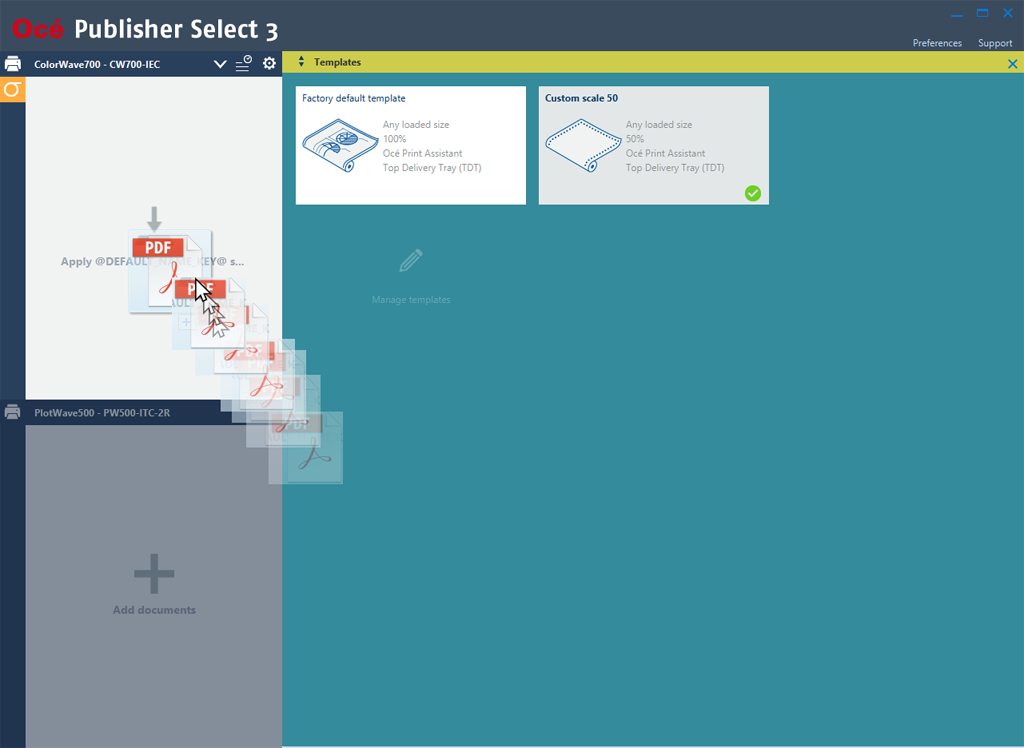
When you drag document files over the area on the right side of the window, the application displays the template screen of the active printer with all printer specific templates that can be used.
To display the template screen of the inactive printer, you can drag the files over the inactive printer on the left part of the screen.
directly on the preferred template in the template screen:
The corresponding template settings are applied to the document file.
on the background of the template screen:
The job template will be applied to the documents.
on the left part of the window, that is printer specific (both active printer and inactive printer):
The job template will be applied to the documents.
The application immediately interprets the document. It computes the template values and displays the result in the tiles.