

To solve specific print quality issues, as described in the chapter Troubleshooting.
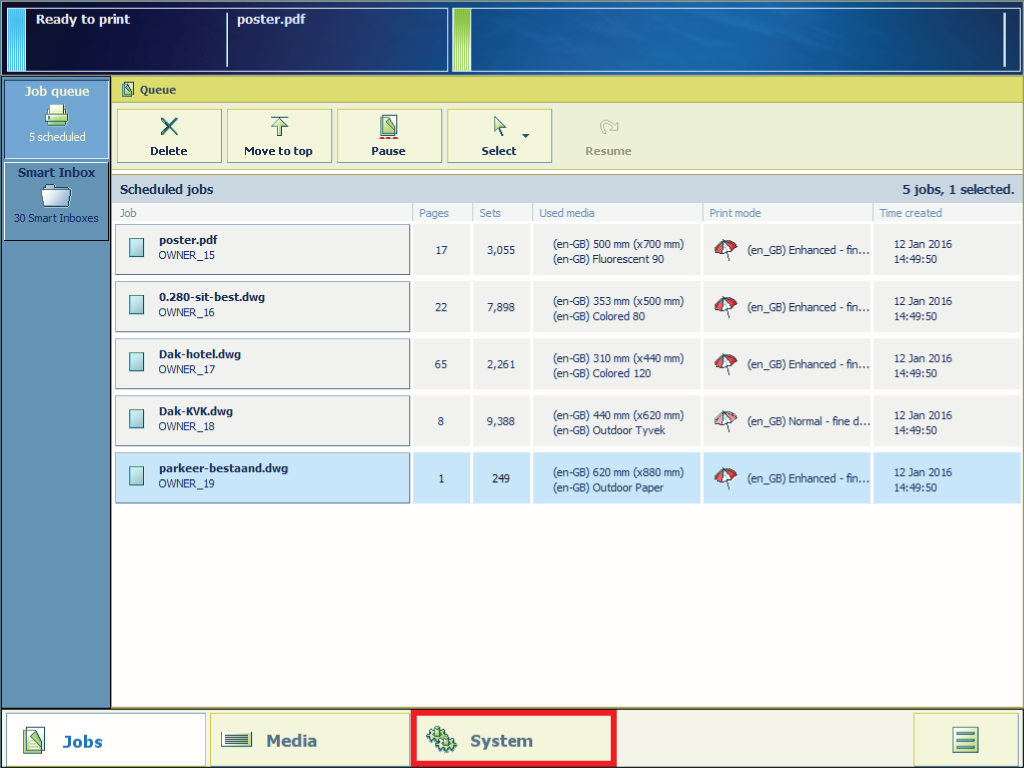
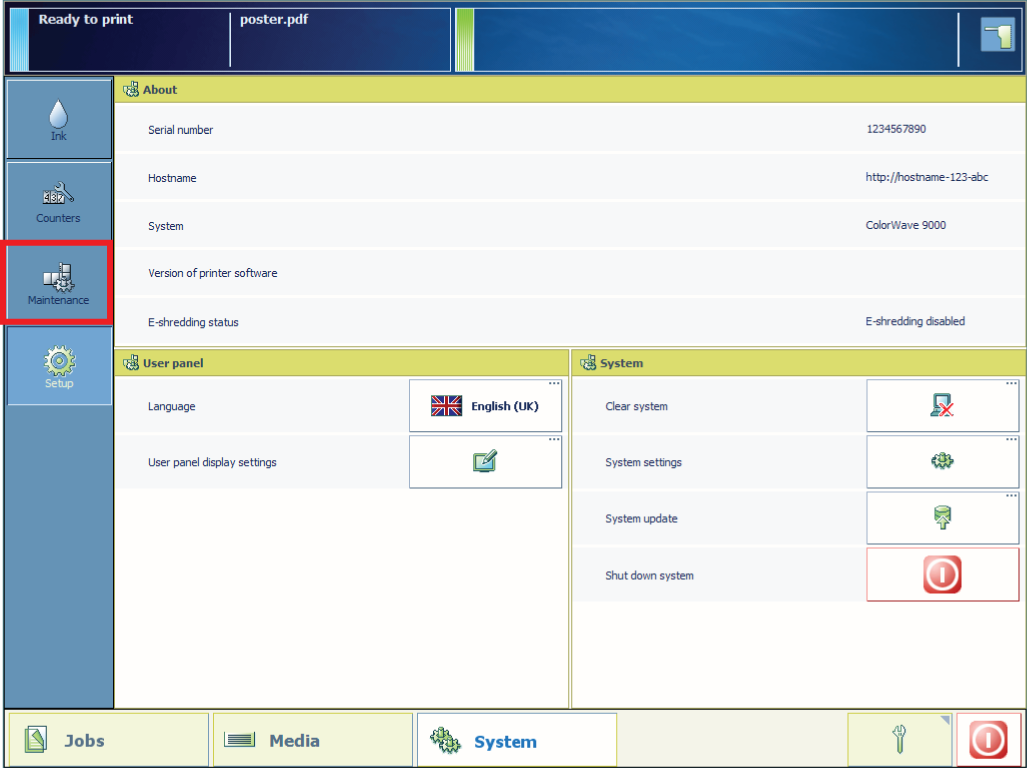
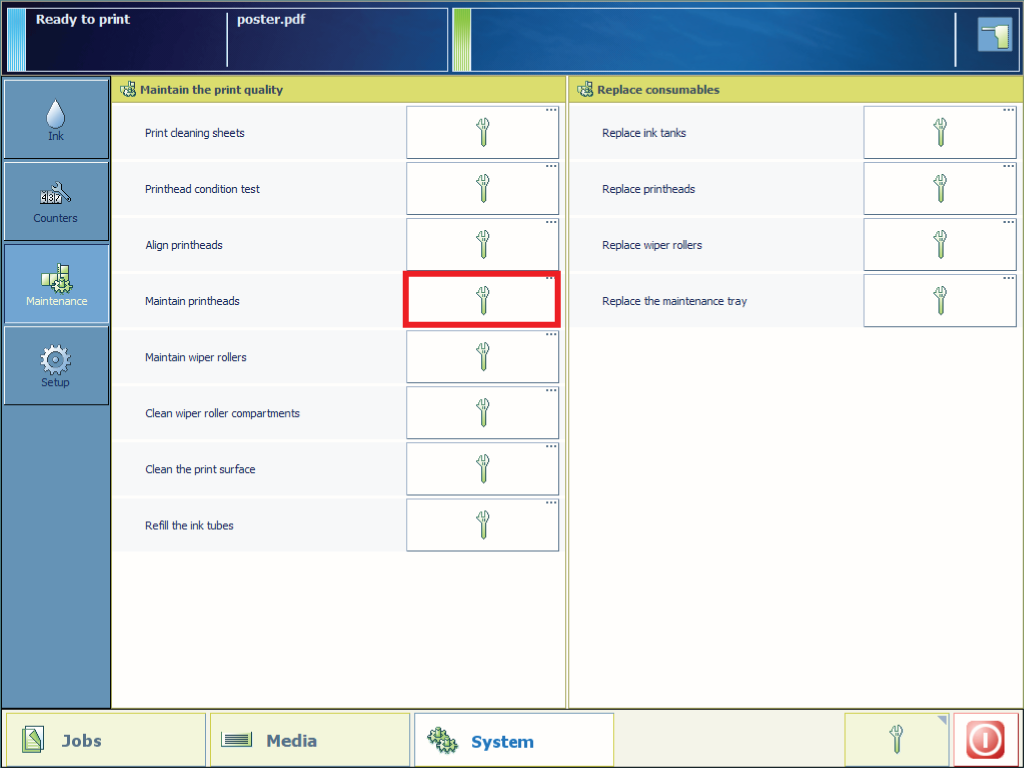
Standing in front of the printer, position 0 is the outer left position and position 4 is the outer right position.
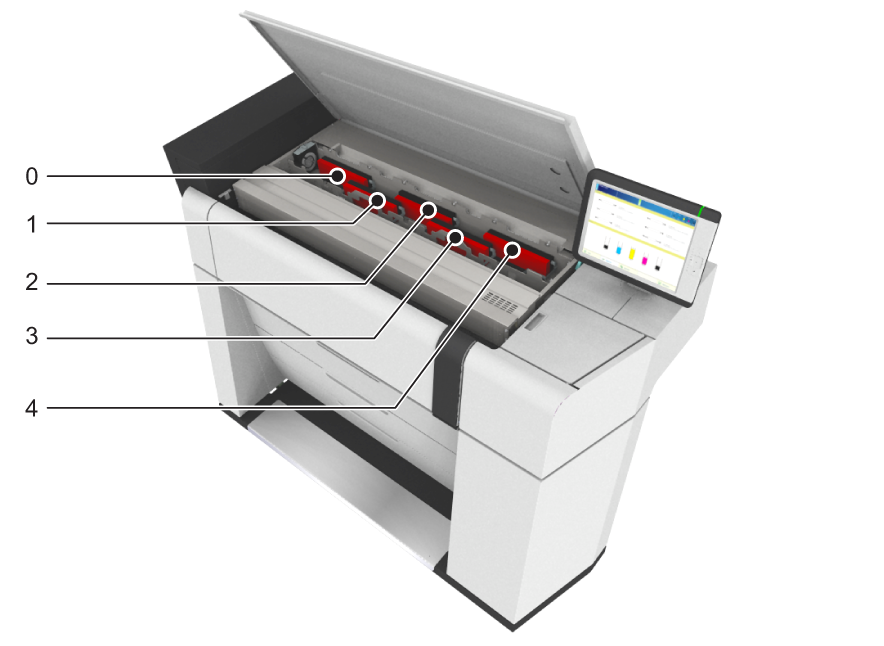
The requested maintenance level is indicated in the script to solve a specific print quality issue