

Mac OS X 10.11 or higher.
Most video cards introduced earlier than 2015 are not supported. For a list of supported video cards Video Cards.
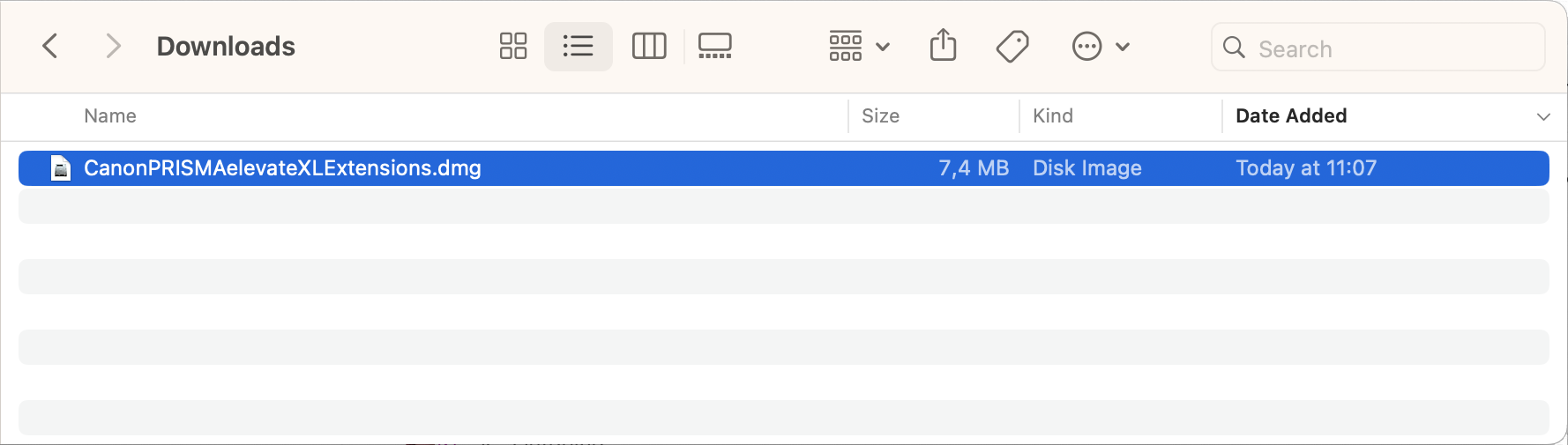
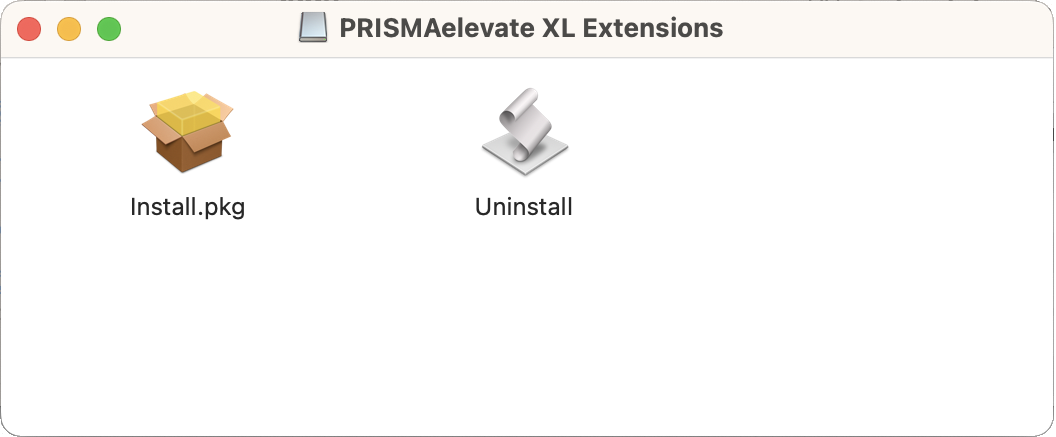
The PRISMAelevate XL Extensions language is determined by the Adobe Photoshop or Adobe Illustrator language. When the PRISMAelevate XL Extensions do not support the Adobe Photoshop or Adobe Photoshop language, the language will be US-English.
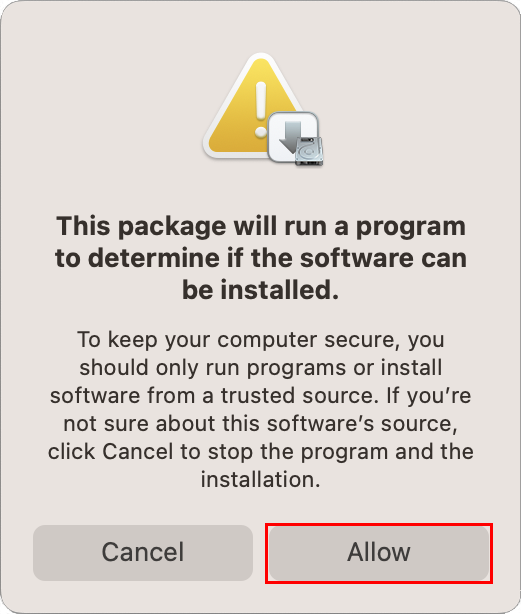
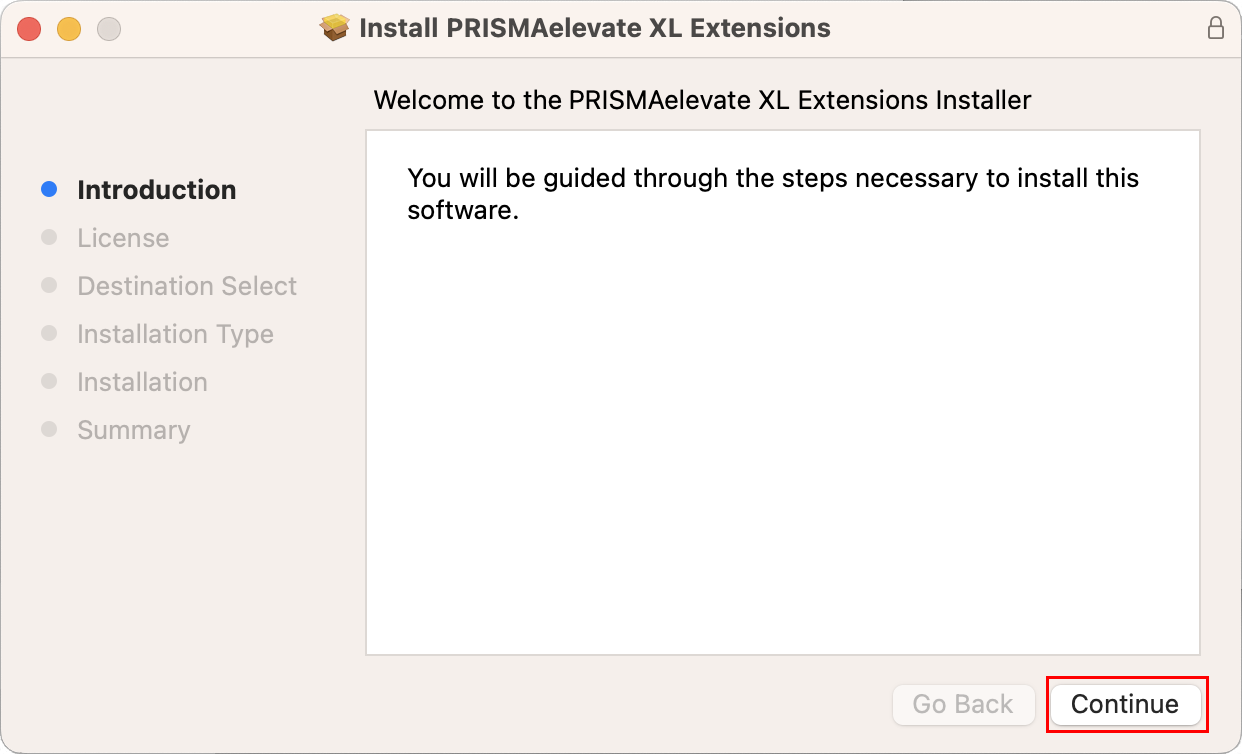
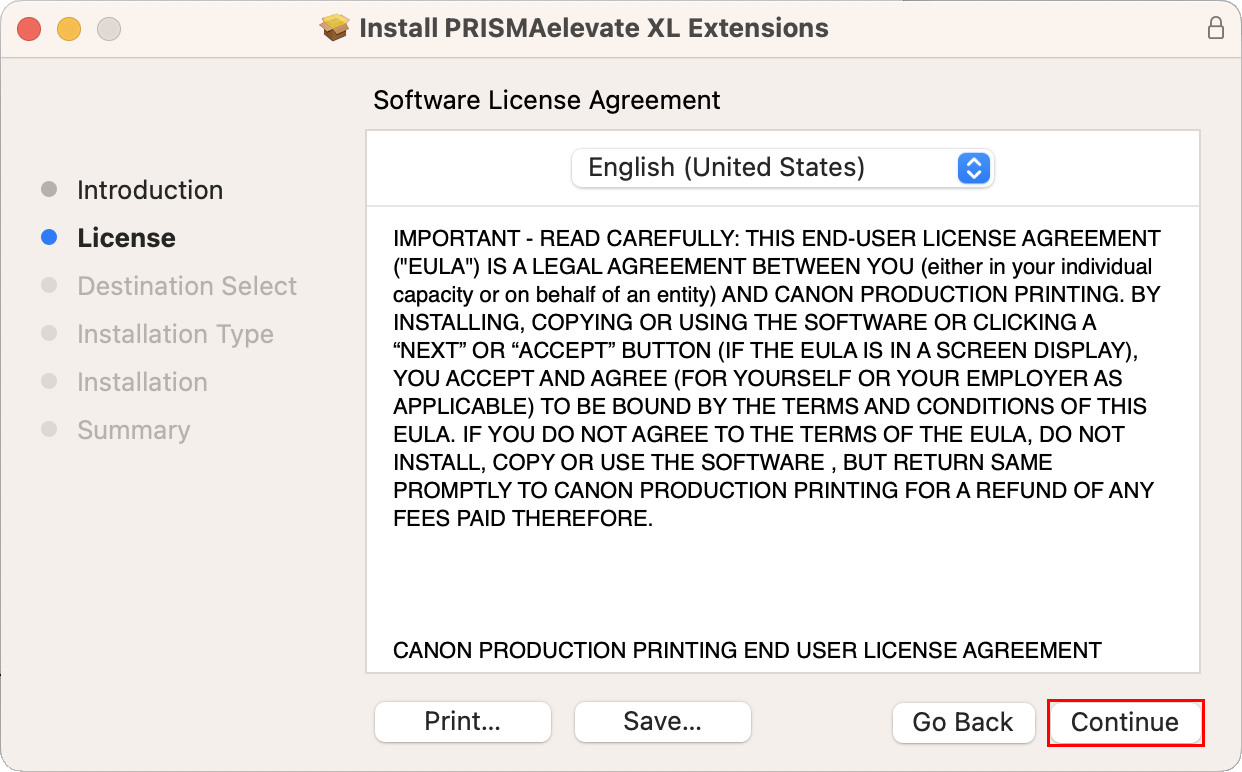
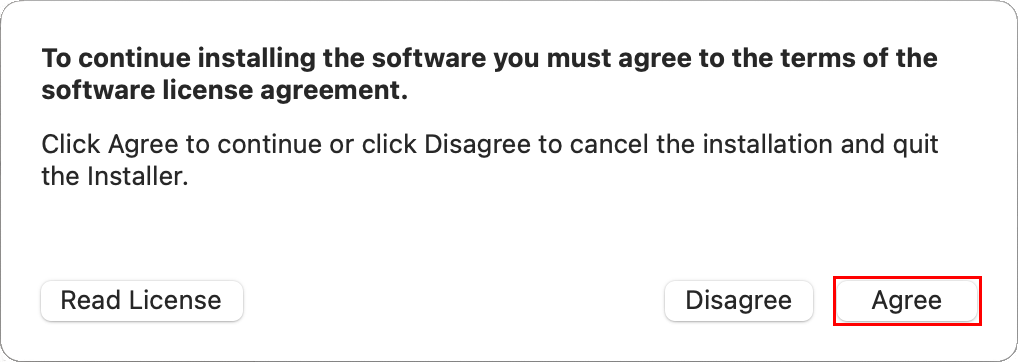
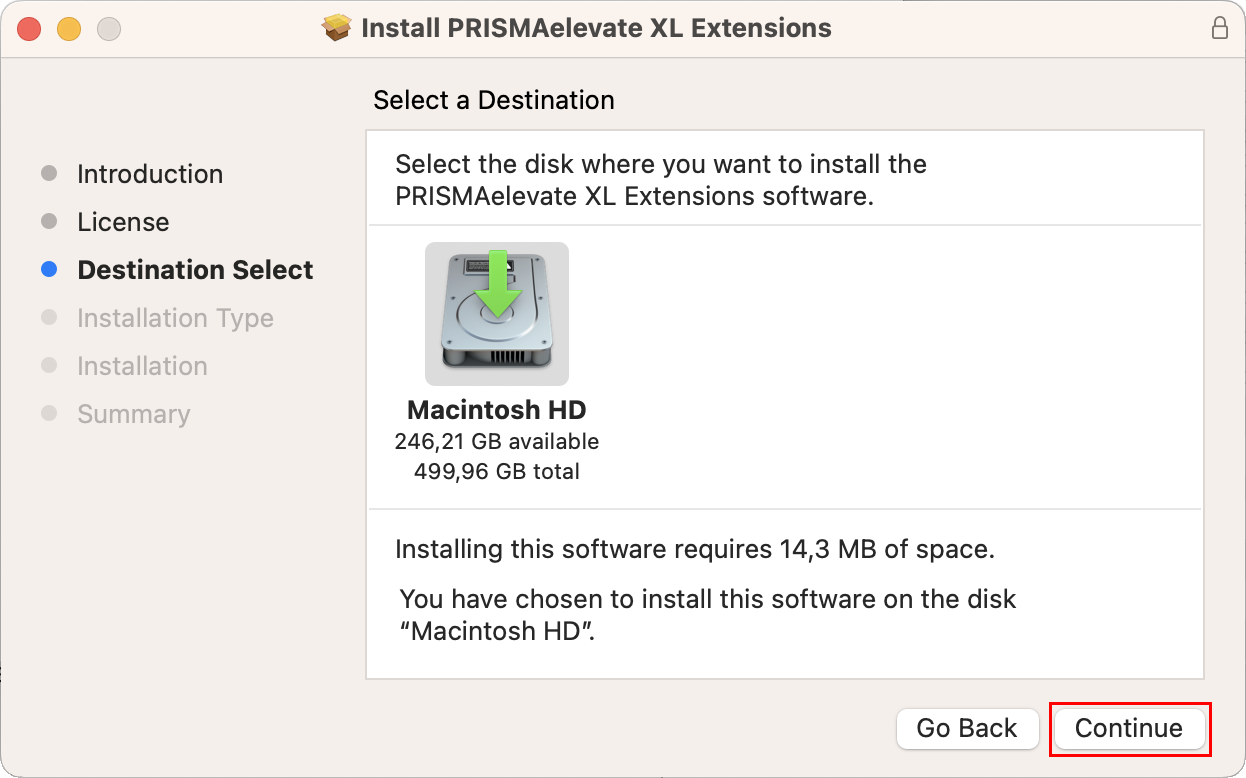
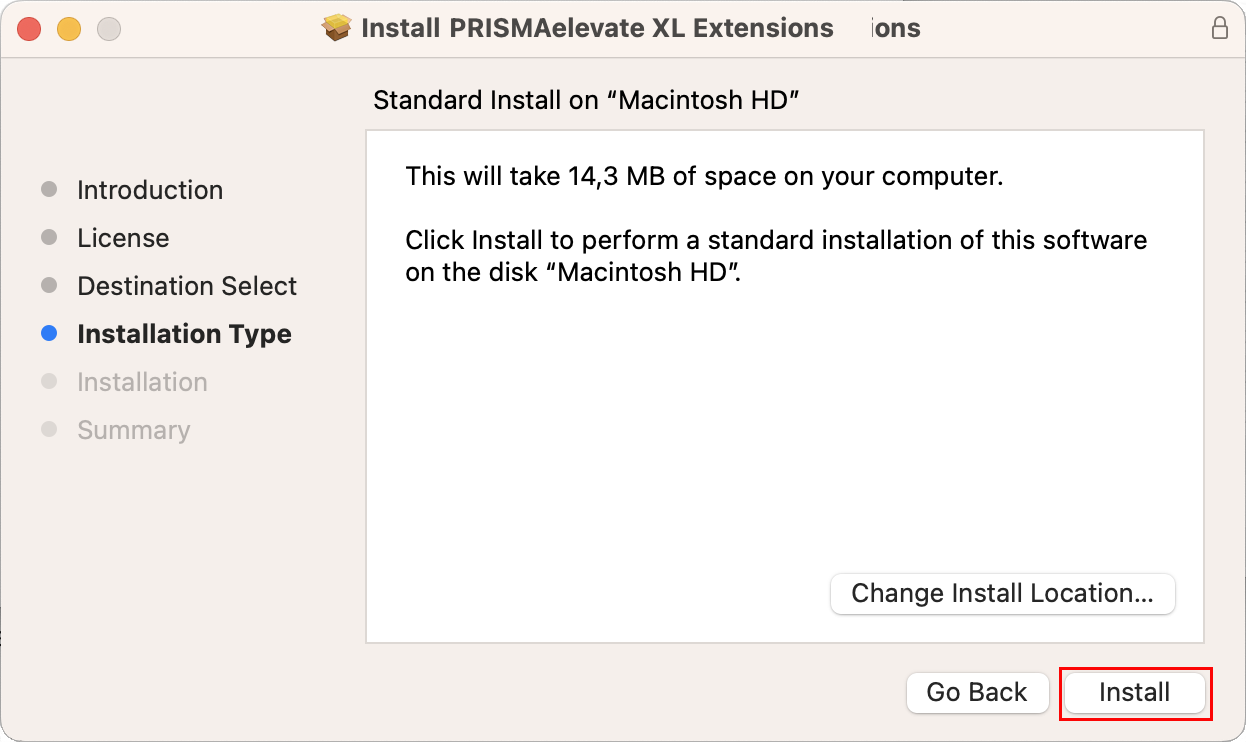
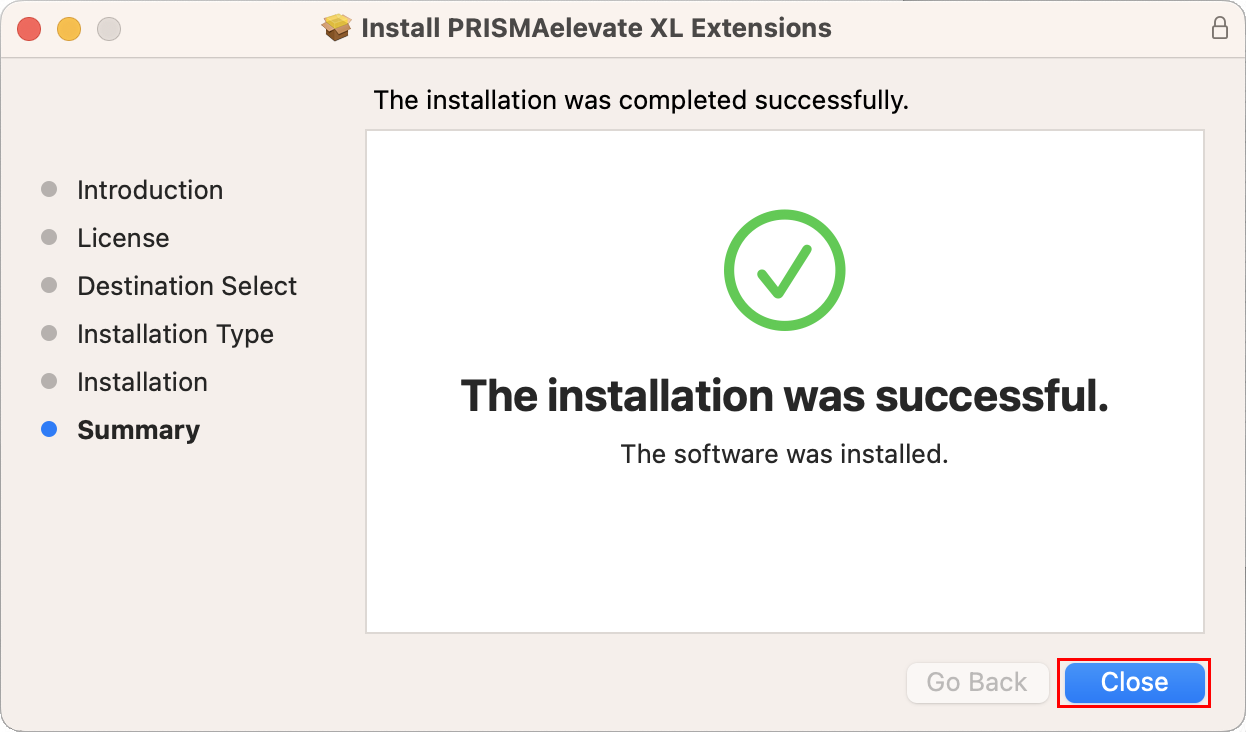
When the installation fails and the problems persists, send the log files to your service representative. You can find the log files on your Mac in : /Users/<current_user>/Library/Application Support/Adobe_Scripts/[Application PS / AI]/Logs.
You can access the PRISMAelevate XL Extensions in Adobe Photoshop or Adobe Illustrator via [Window] ->[Extensions (legacy)] .
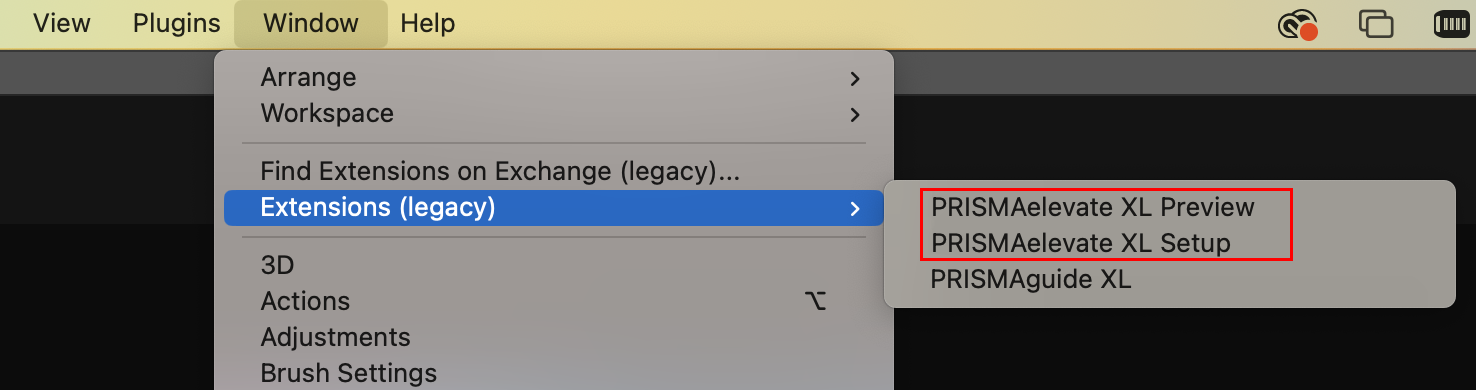
To learn about the functionalities of the PRISMAelevate XL Extensions open the online help via the menu button in the upper right corner.