

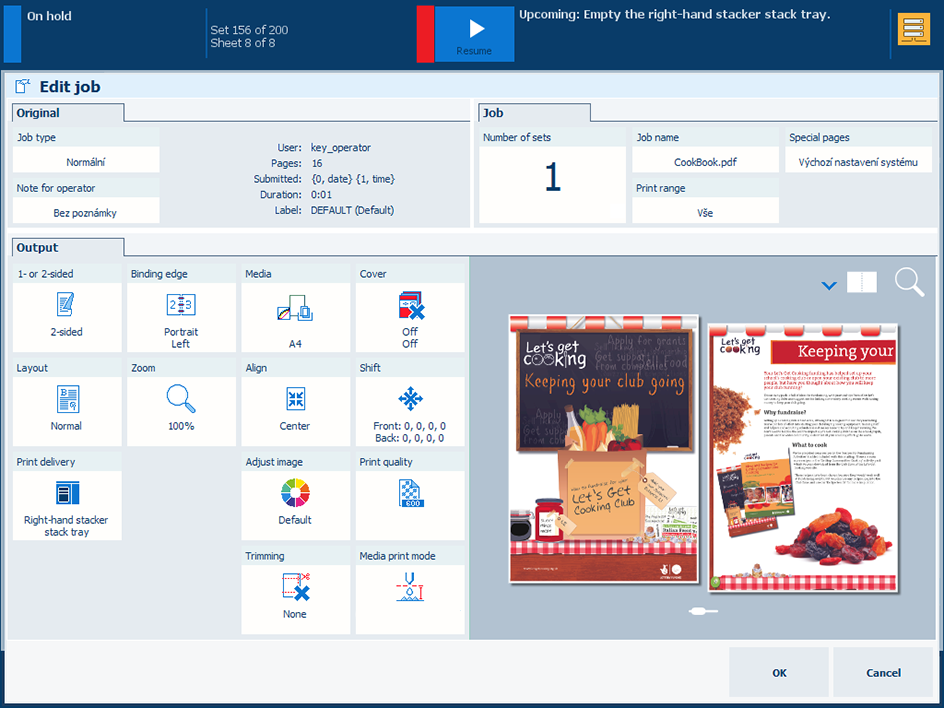 Edit job
Edit jobTouch the job.
Press [Edit].
In the [Job] function, touch [Number of sets].
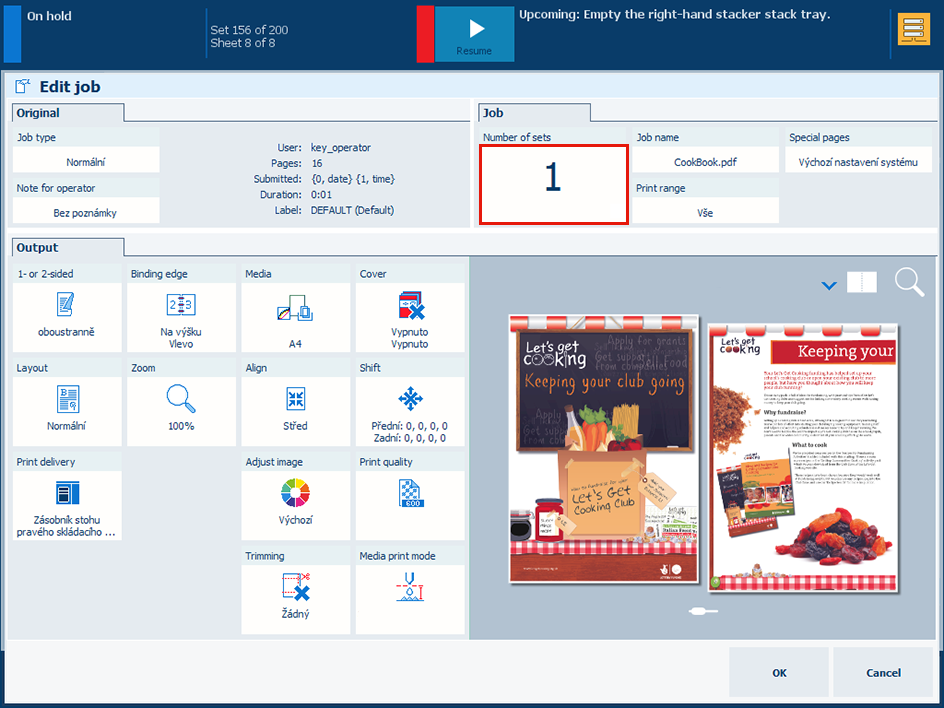 [Number of sets]
[Number of sets] Enter the number of sets (maximum 65,000).
Touch [OK].
The print range indicates which source file pages are printed. For variable data jobs, you can select the records you want to print.
In the [Job] function, touch [Print range].
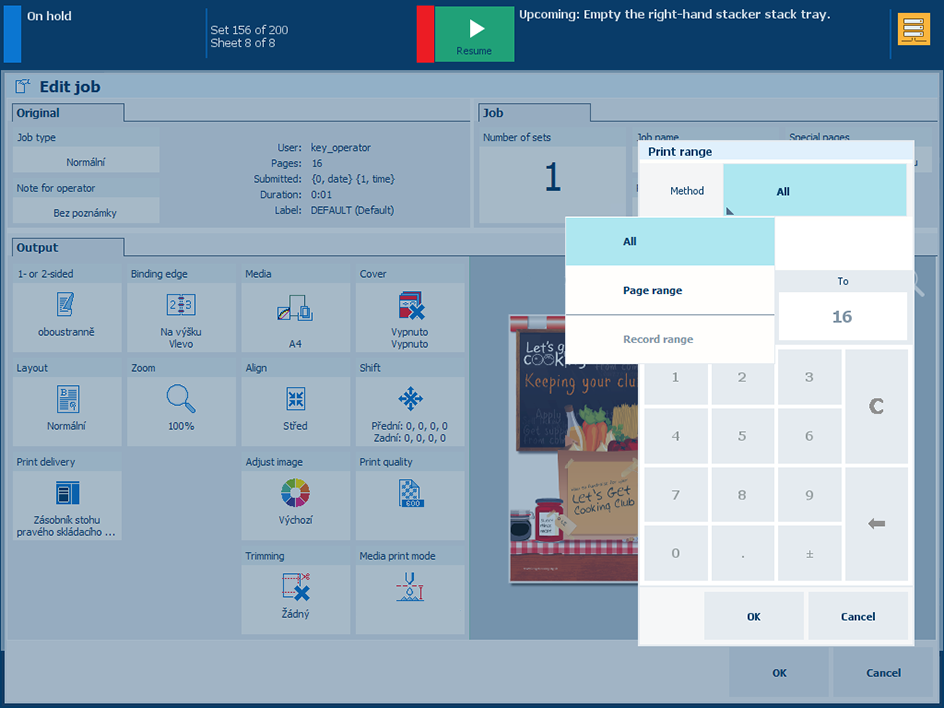
Select one of the following options:
[All]: to print the complete page or record range.
[Page range]: to print a part of the source file pages. Then, enter the first and last page.
[Record range]: to print a record range of a variable data job. Then, enter the first and last record.
Touch [OK].
The job name is the name of the job that has been defined during job preparation. You can change the name. When the long job name is enabled, the job name is displayed on two lines.
In the [Job] function, touch [Job name].
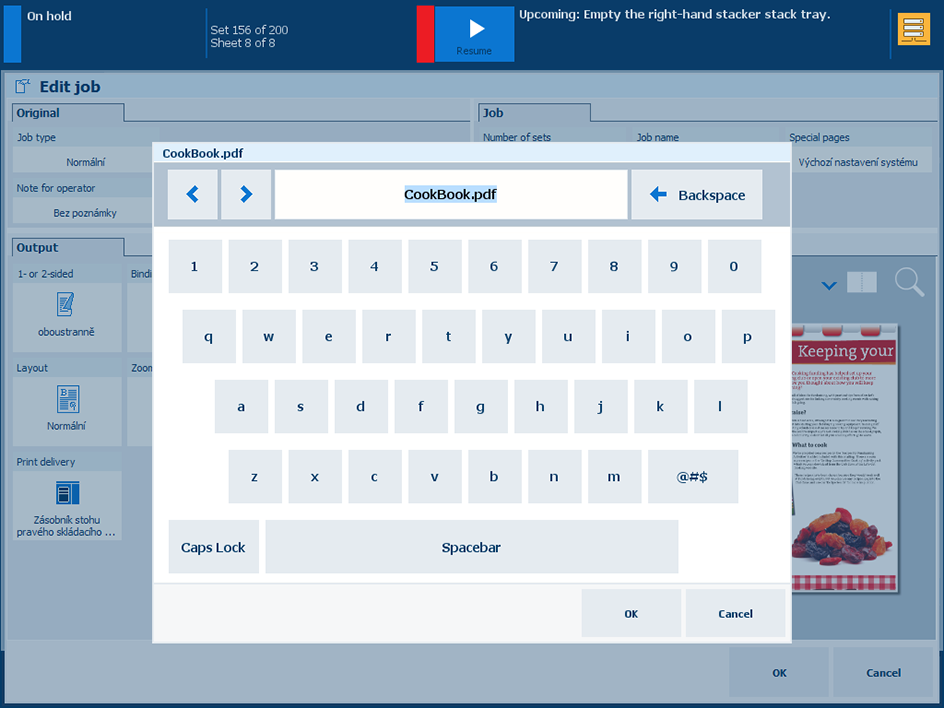
Enter a new name of the job.
Touch [OK].