

You can validate all available transaction setups. The validation procedure is performed for the active PDL. The report displays the number of valid and invalid trays per transaction setup. When the report shows invalid transaction setups, use the [Validate] function to examine the problems per tray.
The report displays for every transaction setup the tray selection mechanism ([Tray to media] or [Tray to tray] ) and the number of valid and invalid trays. For transaction setups with problems, use the [Validate] function to get more information.
Open the Settings Editor and go to: .
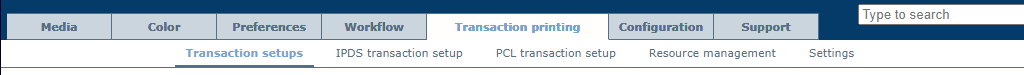 [Transaction setups] tab
[Transaction setups] tabClick [Validate all].
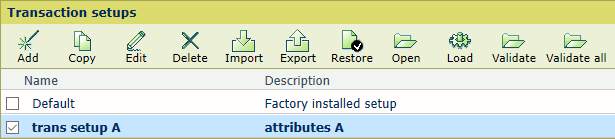 [Validate all] button
[Validate all] buttonThe report appears.
Read the report.
Click [OK] to close the report.