

When you load tab paper into the internal paper tray, you need the tab paper guide (Tab Feeding Attachment-F1 ).
Only use A4 / LTR tab paper.
Never place media or other objects in the empty parts of the paper trays. This can cause a paper jam.
Make sure you follow the instructions carefully. When you do not load the media correctly, a paper jam, dirty machine parts, or poor print quality can occur.
When you handle paper, be careful not to cut your hands on the edges of the paper.
Check and prepare the media. (Check and prepare media before loading)
Awake the print system from sleep mode, if applicable. (Turn on, awake and turn off the printer)
|
Action |
||
|---|---|---|
|
1 |
Grip the handle and pull out the paper tray until it stops. |
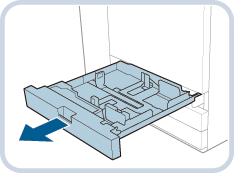
|
|
2 |
Lift up the tab paper guide from its holder (1) and fix the tab paper guide with the blue screw (2). |
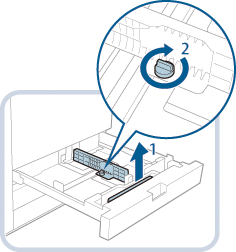
|
|
3 |
Place the tab paper in reverse order in the paper tray. (Feed instruction for envelopes and tab paper) Make sure the height of the paper stack does not exceed the loading limit mark ( |
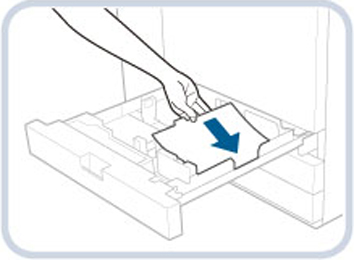
|
|
4 |
Squeeze the top of the front guide and slide the guides towards, and against, the tab paper. |
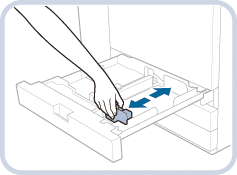
|
|
5 |
Gently close the paper tray until it clicks into place. When you close the paper tray, be careful not to get your fingers caught. This can cause personal injury. |
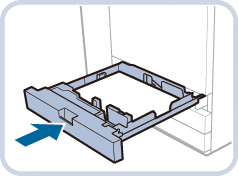
|
|
6 |
Return the tab paper guide back to its holder when the job is ready. |
|
Make sure you put the tab paper guide into its holder to avoid a paper jam.
Tightly rewrap the remaining media in the original package, and store the package in a dry place, away from direct sunlight or high temperatures.