

This topic contains the following instructions.
Enable staple-free stapling
Print staple-free sets
Staple-free stapling replaces stapling with staples when this is possible. In general staple-free stapling binds sets of 3 to 5 sheets. For other sets, stapling with staples is used. The exact number of sheets depends on the media size, the media weight, and the feed direction.
Open the Settings Editor and go to:
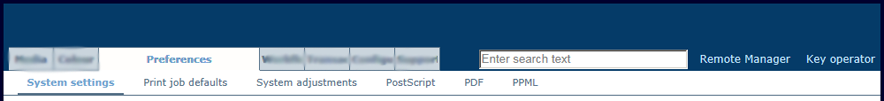 [System settings] tab
[System settings] tab
Use the [Staple-free stapling] option to enable staple-free stapling.
 [Staple-free stapling] option
[Staple-free stapling] optionTo keep productivity high, the printer starts processing and printing sets the moment a job arrives. It is possible that the number of pages and the staple options are not known at this moment. This can result in stapled sets even though staple-free stapling is enabled. Therefore, follow the procedure below for staple-free stapling.
Press the [Stop] button once to stop printing after the current set or record has been completed.
Send the jobs to the list of scheduled jobs.
Wait until the job status indicator indicates that the job is ready to print. ( )
)
Touch the [Resume] button  to resume printing.
to resume printing.