

You must use the glass plate to scan a page of a magazine or book, a heavy or delicate document, or a transparency.
|
Action |
||
|---|---|---|
|
1 |
Lift the automatic document feeder approximately 300 mm / 11.8" to allow the sensor to detect the size of the original. (Paper input specifications) |
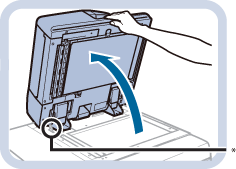
|
|
2 |
Place and align an original face down. The position of the original influences the staple, fold and punch location in the printed output. (Feed instructions) |

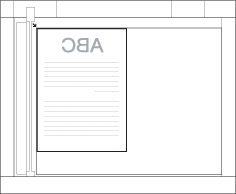
|
|
3 |
Gently close the automatic document feeder. To prevent damage to the glass plate and personal injury, carefully close the cover and do not push onto the cover. |
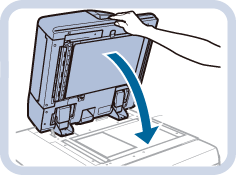
|
|
4 |
Define the copy or scan settings and touch [Start]
Be aware that the light of the glass plate is very bright. |
|
|
5 |
Remove the original from the glass plate. |
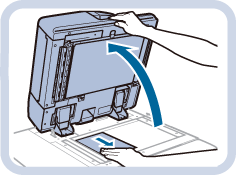
|