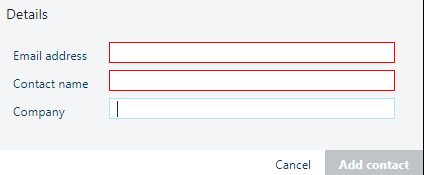Introduction
You can add a contact to the list of contacts.
Procedure
-
Navigate to
-
Click the
 [Add contact] button to add a new contact.
[Add contact] button to add a new contact.
-
[Email address]: Provide the email address of the customer.
-
[Contact name]: Provide the name of the contact.
-
(Optional) [Company]: Provide the company.
-
Click [Add contact].