

This topic contains the following instructions.
Go to the user groups
Edit a factory defined user group
Delete factory defined user groups
Factory defined user groups are: [Operators], [Central operators], [Key operators], [Maintenance operators], [System administrators], [Service operators], [Professional Services operators]
The user group [Professional Services operators] is only available on VarioPrint i-series and varioPRINT iX-series.
Factory defined user groups have one factory defined user account by default.
You can add existing or new user accounts to a factory defined user group, except from the group of [Service operators] and [Professional Services operators].
Open the Settings Editor and go to: .
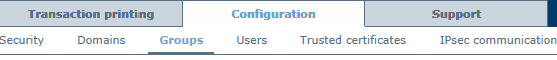 [Groups] tab
[Groups] tabYou cannot edit all access rights of the factory defined user groups.
Select the user group.
Click [Edit].
 [Groups] menu
[Groups] menuDefine the access rights.
To view the (default) access rights of the [Service operators] selected the user group [Service operators].
When you edit certain access rights of the [Service operators] it could be that the [Service operators] cannot service the printer anymore. A warning will be displayed when you edit these access rights.
Click [OK].
You cannot delete the following factory defined user groups: [System administrators] and [Service operators].
Select one or more factory defined user groups user groups.
Click [Delete].
 [Groups] menu
[Groups] menuClick [OK].