

This topic contains the following instructions.
Change number of sets
Check first set
Change the print range
 Job properties
Job propertiesThe job properties depend on the product.
Go to the job location and select the job.
Click the edit job button  .
.
Click [Number of sets].
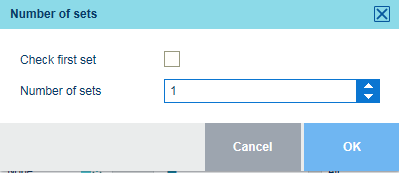 Number of sets
Number of setsEnter the number of sets (maximum 65,000).
Touch [OK].
Go to the job location and select the job.
Click the edit job button  .
.
Click [Number of sets].
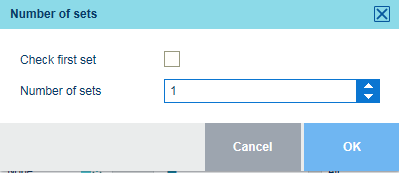 Check first set
Check first setSelect the [Check first set] check box.
Touch [OK].
The print range indicates which source file pages are printed.
Go to the job location and select the job.
Click the edit job button  .
.
Click [Print range].
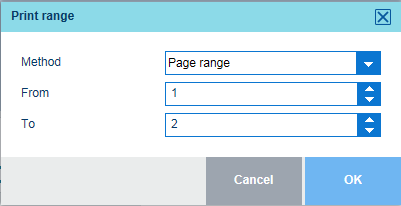 Print range
Print rangeSelect one of the following.
[All]: to print the complete page or record range.
[Page range]: to print a part of the source file pages. Then, enter the first and last page of the range.
Touch [OK].