

When the printer is polluting your media with uncured ink, check the media cover. In case of pollution, you can clean the media cover.
Use Océ Colorado 1640 prescribed:
Nitrile gloves for handling ink
Lint free cloths
Cleaning liquid (IPA)
For information on the prescribed maintenance materials, see List of Océ Colorado 1640 maintenance materials.
Wear the prescribed Océ Colorado 1640 nitrile gloves.
You can wear the Microflex gloves for an hour after they have been contaminated with ink. After an hour you must put on new gloves.
You can only wear the Ansell Touch N Tuff gloves for ten minutes after they have been contaminated with ink. After ten minutes you must put on new gloves.
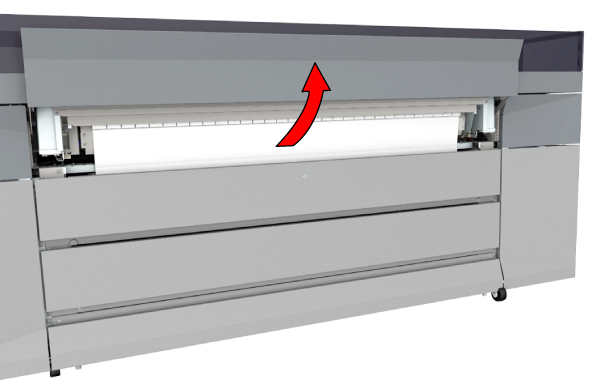
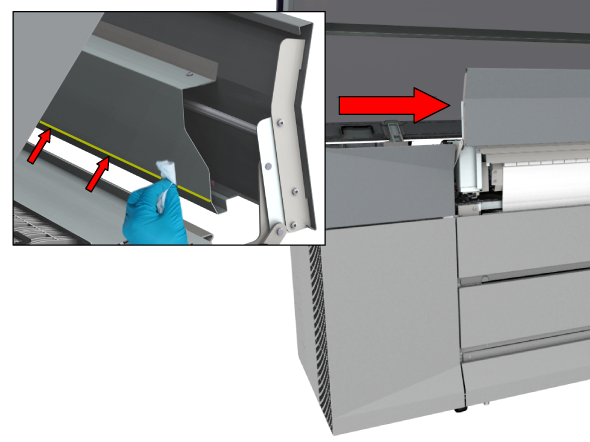
Use the prescribed cleaning liquid. Do not use any other cleaners.