

When the Z-sensors in the registration input module are polluted, an action required window appears on the control panel.
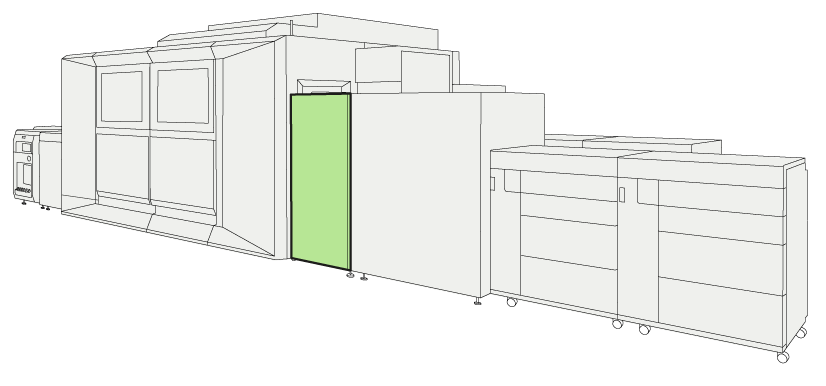 Location of the registration input module
Location of the registration input moduleYou need cleaning cloths to clean the Z-sensors (Alphawipe pads Texwipe TX1004).
The instruction video for this maintenance action is available, see Clean the Z-sensors in the registration input module (Z1).
|
Action |
|||
|---|---|---|---|
|
1 |
Open the front door of the registration input module. |
||
|
2 |
Squeeze the green handle together to open the paper guide. |
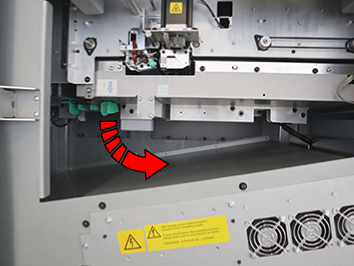
|
|
|
3 |
Use the green handle to open and hold the Z-sensor unit. |

|
|
|
4 |
Take a cleaning cloth and move the cloth three times over the lower sensors. |
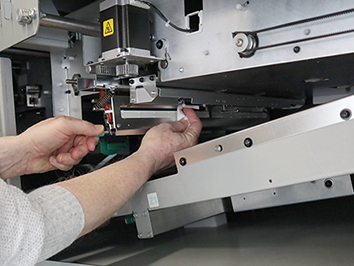
|
|
|
5 |
Take a new cleaning cloth and move the cloth three times over the upper sensors. |

|
|
|
6 |
Gently close the Z-sensor unit. |
||
|
7 |
Use the green handle to close the paper guide. |
||
|
8 |
Close the front door of the registration input module. |
||
Dispose the used cleaning cloths.