

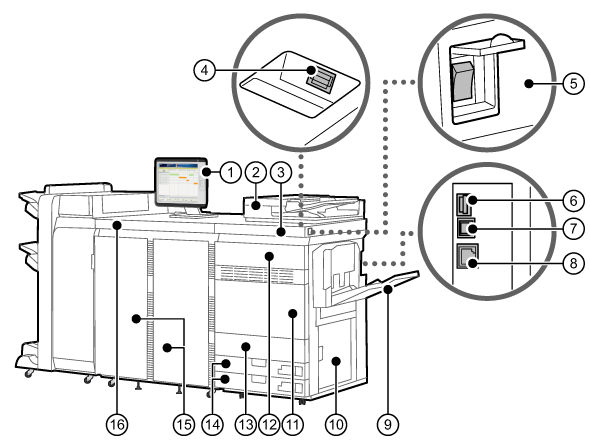 External view of the print module (front)
External view of the print module (front)|
Description print module |
|
|---|---|
|
1 |
Control panel to operate the print system and perform daily tasks and maintenance |
|
2 |
Automatic document feeder to copy and scan originals (optional) |
|
3 |
Print module |
|
4 |
USB port (front side) to connect devices such as a USB memory device to the printer The USB port supports USB 2.0. |
|
5 |
Main power switch |
|
6 |
USB port (rear side) to connect devices such as an external hard disk to the printer The USB port supports USB 3.0. |
|
7 |
USB connector to connect a USB cable when connecting the printer and a computer The USB connector supports USB 2.0. |
|
8 |
LAN port to connect the print module to the print server |
|
9 |
Special feeder to manually feed special media, envelopes and tab paper |
|
10 |
Lower right cover of the print module |
|
11 |
Front cover of the print module |
|
12 |
Toner compartment cover to access the toner cartridges |
|
13 |
Waste toner container cover to access the waste toner containers |
|
14 |
Internal paper trays to hold the media |
|
15 |
Open the covers of the fixing station |
|
16 |
Fixing station |
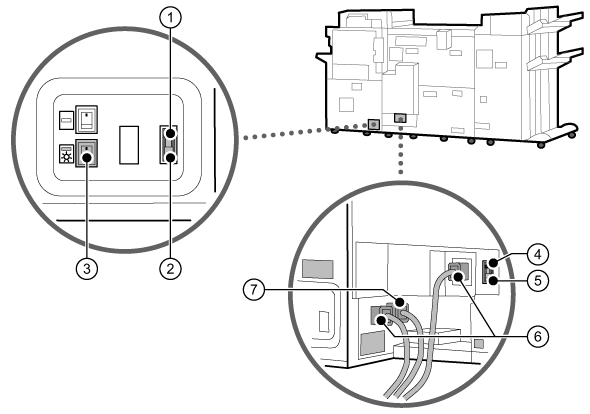 External view of the printer module (back)
External view of the printer module (back)|
Description print module |
|
|---|---|
|
1 |
Breaker of the print module to detect excess current or leakage current |
|
2 |
Test button of the print module to periodically test the circuit breaker |
|
3 |
Dehumidification switch to dry media |
|
4 |
Breaker of the fixing station to detect excess current or leakage current |
|
5 |
Test button of the fixing station to periodically test the circuit breaker |
|
6 |
Sub-power cords |
|
7 |
Main power cord |
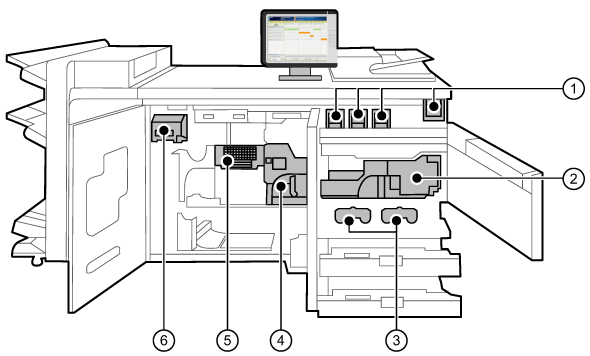 Internal view of the printer module
Internal view of the printer module|
Description print module |
|
|---|---|
|
1 |
Toner cartridge |
|
2 |
Fixing transport unit |
|
3 |
Waste toner containers |
|
4 |
Fixing unit to fix the toner transferred to media |
|
5 |
Cooling unit to cool down media |
|
6 |
Decurler unit to correct media curling caused by heat |