

The extension guides for long sheets (Long Sheet Tray-B1 ) enable you to feed long sheets, for example when you need to print book jackets, banners, posters, or maps. The special feeder can hold up one long sheet. The special feeder feeds the media face up.
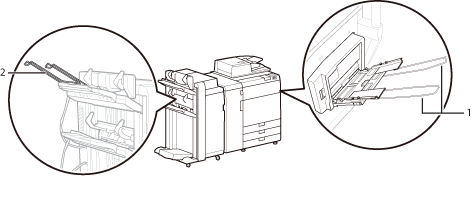 Extension guides for long sheets (Long Sheet Tray-B1 )
Extension guides for long sheets (Long Sheet Tray-B1 )|
Description extension guides |
|
|---|---|
|
1 |
Extension guides, to place the long sheets in the correct position in the tray. |
|
2 |
Extension guides, to collect long sheets. |
When you handle paper, be careful not to cut your hands on the edges of the paper.
Load only one sheet at a time.
Do not load envelopes.
It is very important that you use the correct job settings for media such as heavy paper or transparencies. The fixing unit can become dirty, which may require a service visit. Moreover, the image quality can become poor.
Feed vellum media one sheet at a time, and remove each sheet after delivery in the output tray. When you load several sheets together a paper jam can occur.
Check that the alignment guides are attached correctly to avoid paper jams.
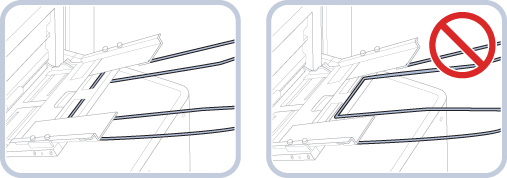
When you make two-sided prints, printed output can crease depending on the moisture absorption of the media.
Make sure you follow the instructions carefully. When you do not load media correctly, a paper jam, dirty machine parts, or poor print quality can occur.
Check and prepare the media. (Check and prepare media before loading)
Awake the print system from sleep mode, if applicable. (Turn on, awake and turn off the printer)
|
Action |
||
|---|---|---|
|
1 |
Loosen the screws (1), adjust all 4 paper guides (2) to the width of the media and tighten the screws again (1). |
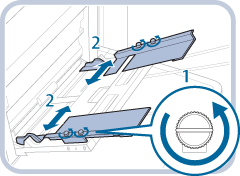
|
|
2 |
Load one sheet into the special feeder. Make sure the loaded media stack does not exceed the loading limit mark ( |
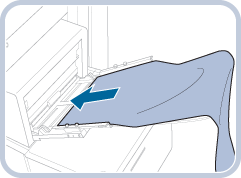
|
Tightly rewrap the remaining media in the original package, and store the package in a dry place, away from direct sunlight or high temperatures.