

When you add or edit a spot colour definition, you can print a patch chart to check how the set CMYK values and small variations on these values appear on media. The printed colours and the CMYK values of the patches give the best visual match to fine-tune the spot colour for the given media family.
A patch chart shows 39 patches that each have a variation of the set CMYK value. You print a patch chart on the media that belong to the media family of the CMYK value of the spot colour.
You print the patch chart on media that belong to the media family of the CMYK values. A patch chart shows 39 patches with variations of CMYK values. The chosen step size determines the degree of patch variations in percentages (1% - 20%).
|
色标变体
|
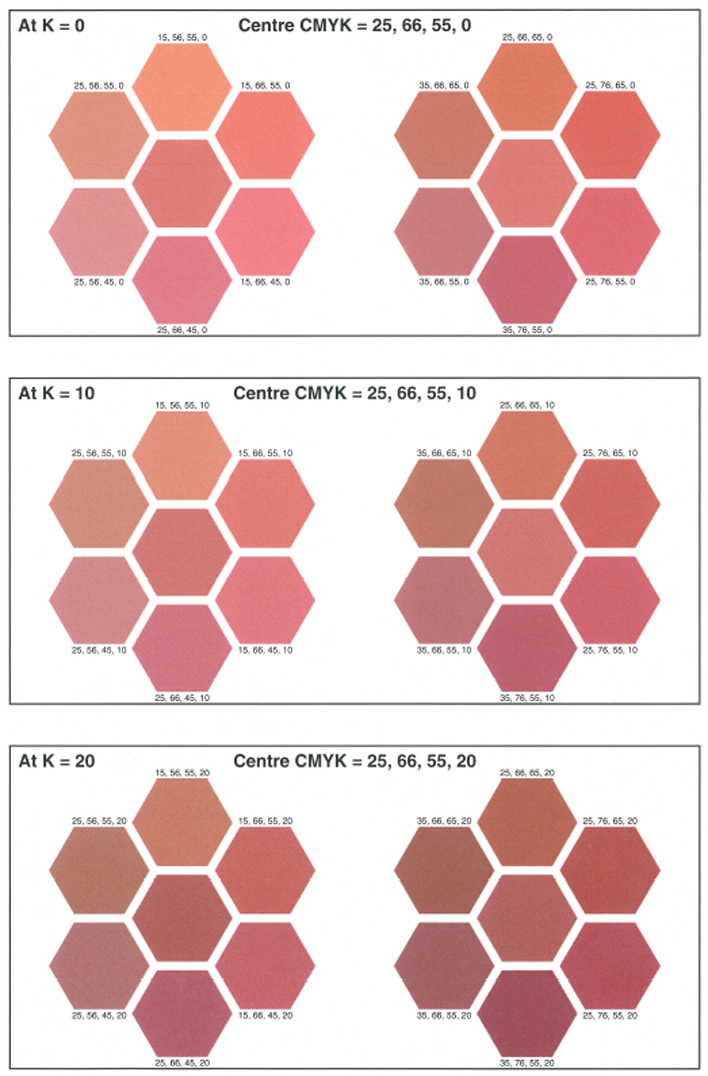
|
|
带有黑色十字形的色标 当颜色值等于另一个色标的颜色值时,其中一个色标显示为带有黑色十字形的白色色标。 |
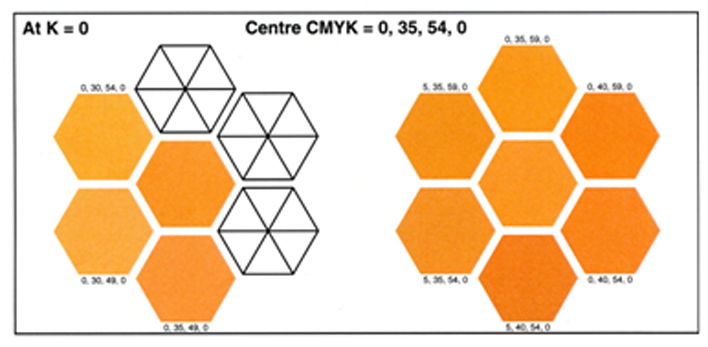
|
|
带有红色文本的色标 当 CMYK 值低于 0% 或高于 100% 时,该值将被剪裁。这个新的 CMYK 值用红色文本打印出来,而且色标有一条虚线。 |
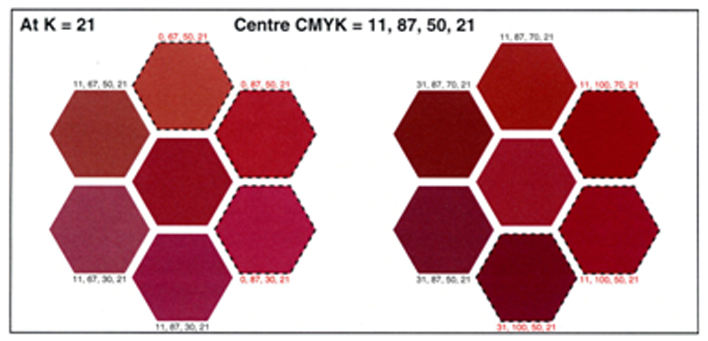
|