

When you add or edit a spot colour definition, you can print a patch chart to check how the set CMYK values and small variations on these values appear on media. The printed colours and the CMYK values of the patches give the best visual match to fine-tune the spot colour for the given media family.
A patch chart shows 39 patches that each have a variation of the set CMYK value. You print a patch chart on the media that belong to the media family of the CMYK value of the spot colour.
You print the patch chart on media that belong to the media family of the CMYK values. A patch chart shows 39 patches with variations of CMYK values. The chosen step size determines the degree of patch variations in percentages (1% - 20%).
|
Variações de manchas
|
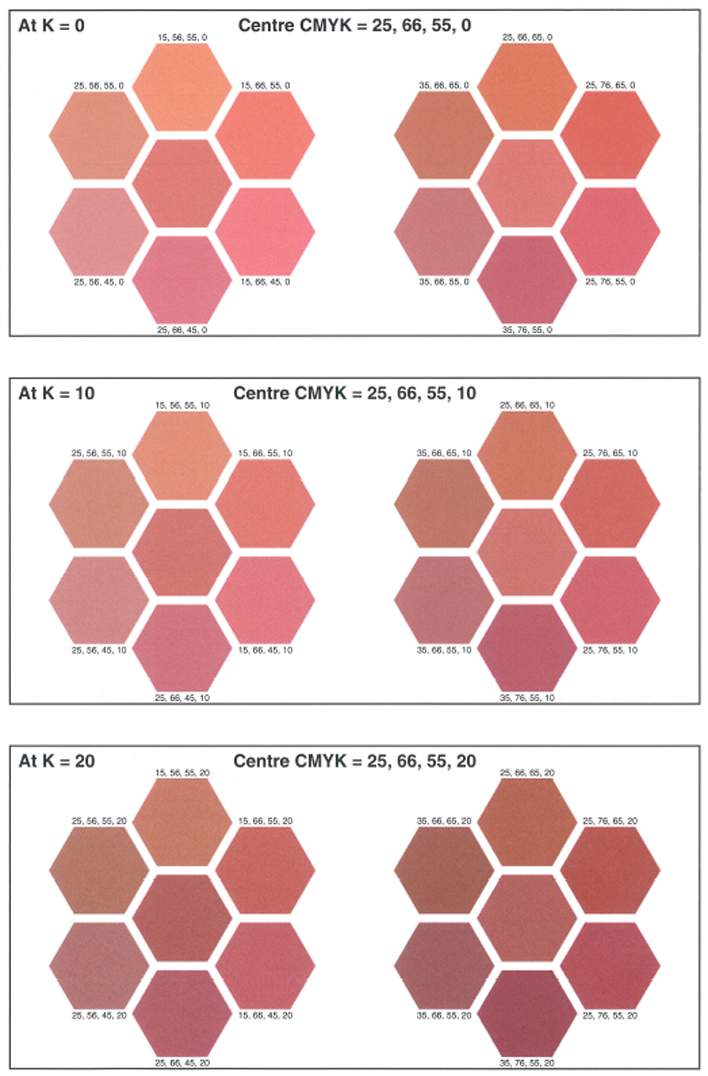
|
|
Manchas com uma cruz preta Quando um valor de cor for igual a um valor de cor de uma outra mancha, uma das manchas surge como uma mancha branca com uma cruz preta. |
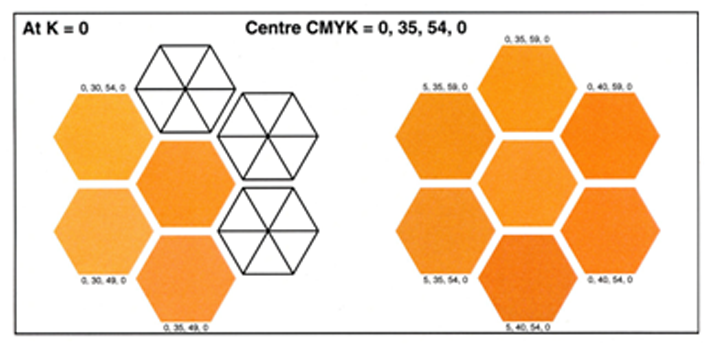
|
|
Manchas com texto vermelho Quando um valor CMYK ficar abaixo de 0% ou acima de 100%, o valor é cortado. Este valor CMYK novo é impresso em texto vermelho e a mancha tem uma linha pontilhada. |
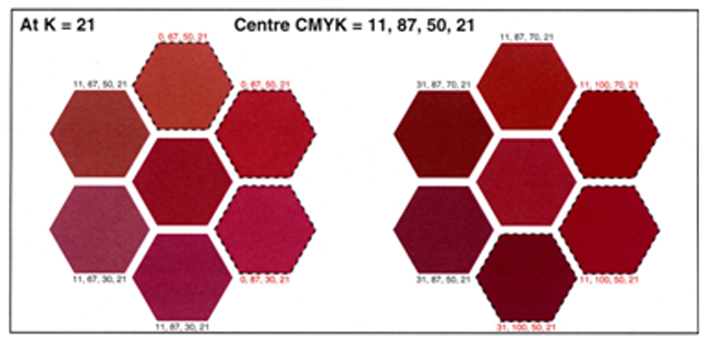
|