

When you add or edit a spot colour definition, you can print a patch chart to check how the set CMYK values and small variations on these values appear on media. The printed colours and the CMYK values of the patches give the best visual match to fine-tune the spot colour for the given media family.
A patch chart shows 39 patches that each have a variation of the set CMYK value. You print a patch chart on the media that belong to the media family of the CMYK value of the spot colour.
You print the patch chart on media that belong to the media family of the CMYK values. A patch chart shows 39 patches with variations of CMYK values. The chosen step size determines the degree of patch variations in percentages (1% - 20%).
|
Variazioni patch
|
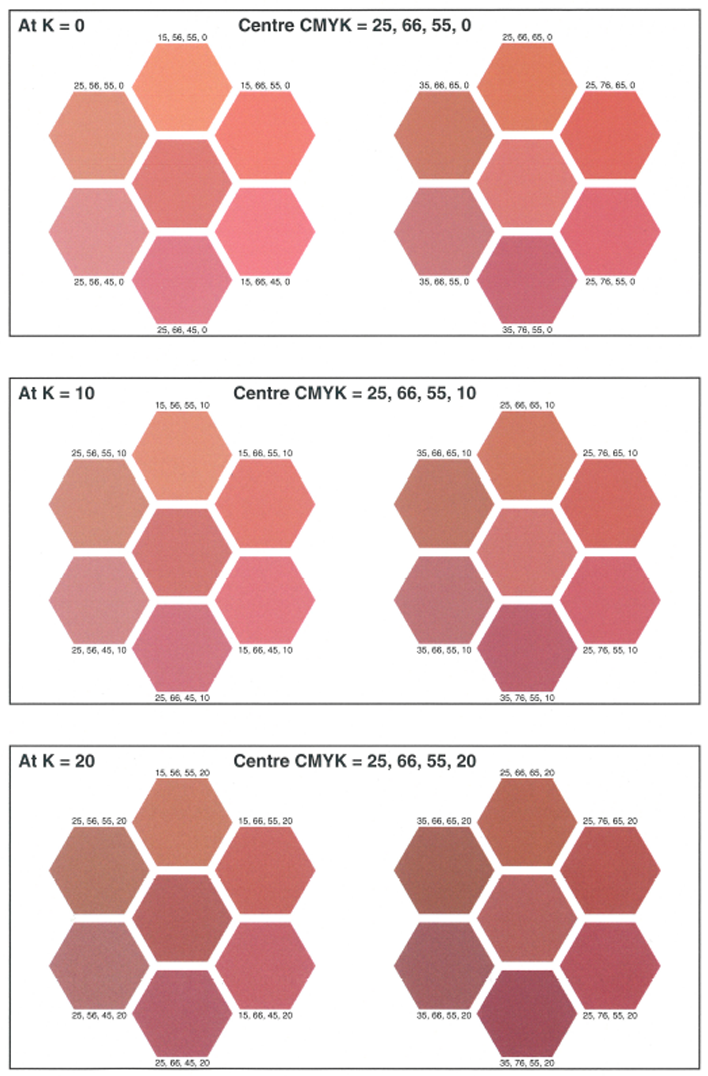
|
|
Patch con una croce nera Quando un valore colore è uguale a un valore di colore di un'altra patch, una delle patch viene visualizzata come una patch bianca con una croce nera. |
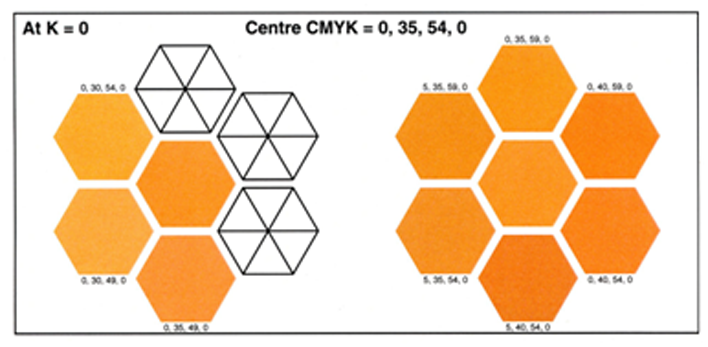
|
|
Patch con testo rosso Quando un valore CMYK scende al di sotto dello 0% o sale al di sopra del 100%, il valore viene tagliato. Il nuovo valore CMYK viene stampato in testo rosso e la patch ha una linea tratteggiata. |
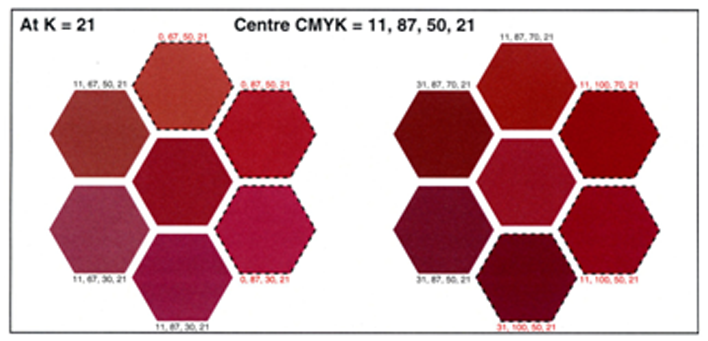
|