

When you add or edit a spot colour definition, you can print a patch chart to check how the set CMYK values and small variations on these values appear on media. The printed colours and the CMYK values of the patches give the best visual match to fine-tune the spot colour for the given media family.
A patch chart shows 39 patches that each have a variation of the set CMYK value. You print a patch chart on the media that belong to the media family of the CMYK value of the spot colour.
You print the patch chart on media that belong to the media family of the CMYK values. A patch chart shows 39 patches with variations of CMYK values. The chosen step size determines the degree of patch variations in percentages (1% - 20%).
|
Variations des correctifs
|
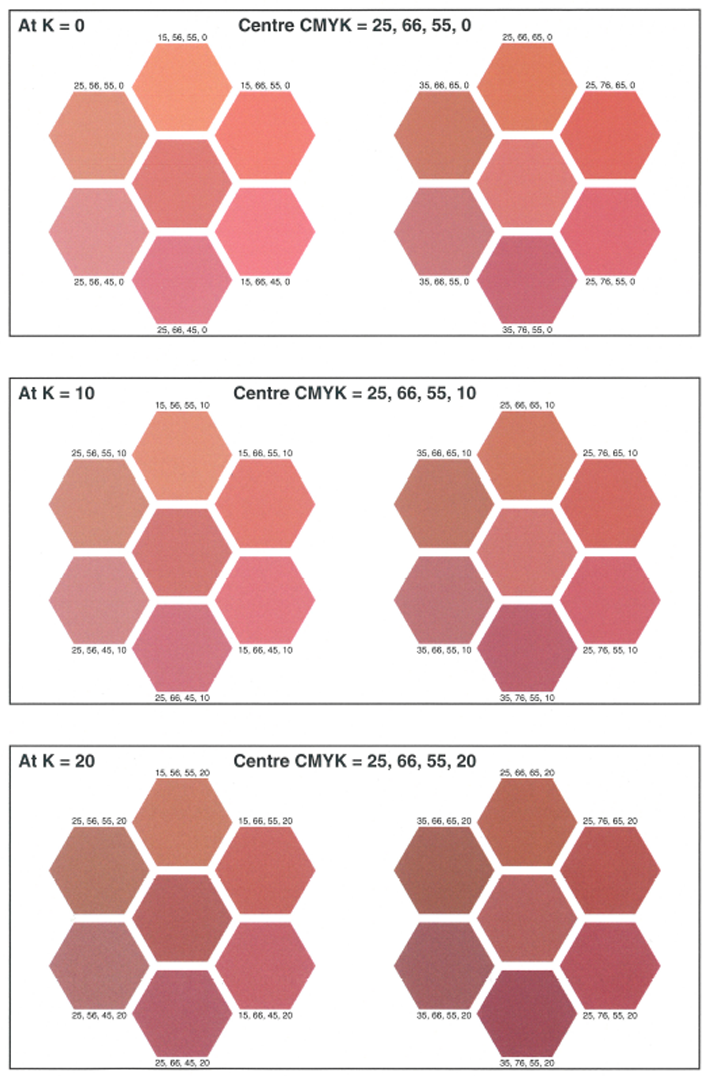
|
|
Correctifs avec une croix noire Lorsqu’une valeur colorimétrique est égale à une valeur colorimétrique d’un autre correctif, un des correctifs apparaît comme un becquet blanc avec une croix noire. |
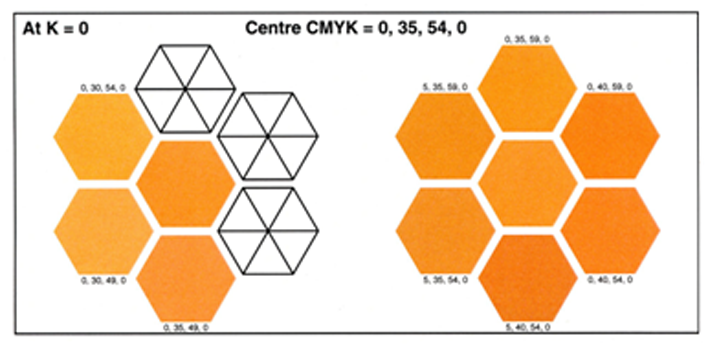
|
|
Correctifs avec un texte rouge Lorsqu’une valeur CMYK descend au-dessous de 0 % ou au dessus de 100 %, la valeur est rognée. Cette nouvelle valeur CMYK est imprimée en texte rouge et le correctif comporte un trait pointillé. |
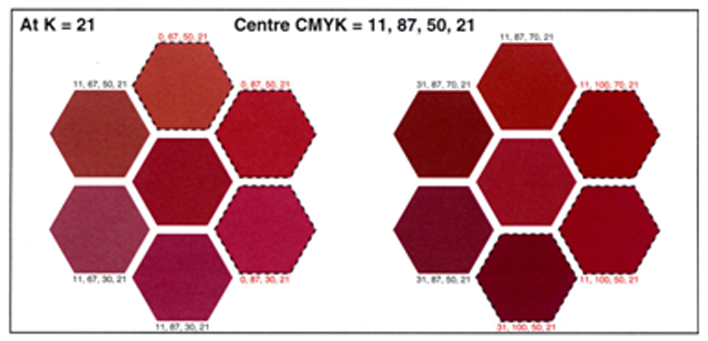
|