

When you add or edit a spot colour definition, you can print a patch chart to check how the set CMYK values and small variations on these values appear on media. The printed colours and the CMYK values of the patches give the best visual match to fine-tune the spot colour for the given media family.
A patch chart shows 39 patches that each have a variation of the set CMYK value. You print a patch chart on the media that belong to the media family of the CMYK value of the spot colour.
You print the patch chart on media that belong to the media family of the CMYK values. A patch chart shows 39 patches with variations of CMYK values. The chosen step size determines the degree of patch variations in percentages (1% - 20%).
|
Feltvariationer
|
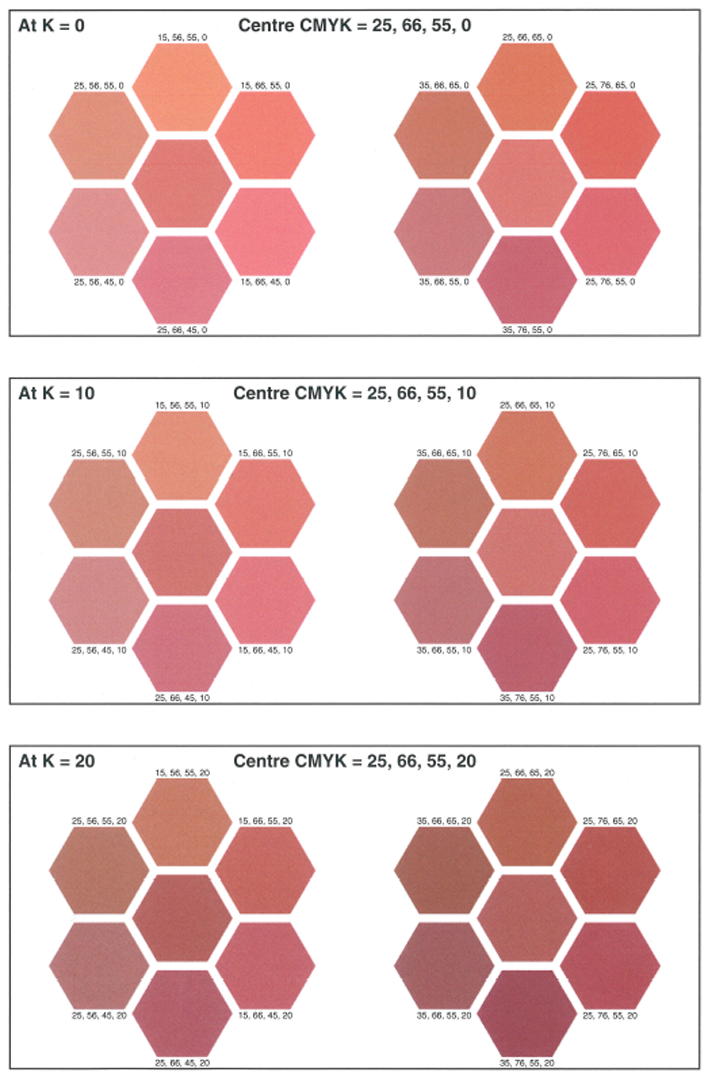
|
|
Felter med et sort kryds Hvis en farveværdi er lig med en farveværdi af et andet felt, vises et af felterne som et hvidt felt med et sort kryds. |
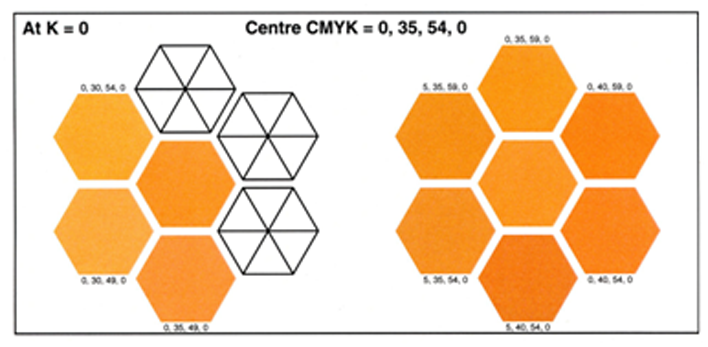
|
|
Felter med rød tekst Når en CMYK-værdi kommer under 0 % eller over 100 %, klippes værdien. Den nye CMYK-værdi udskrives i rød tekst, og feltet har en stiplet linje. |
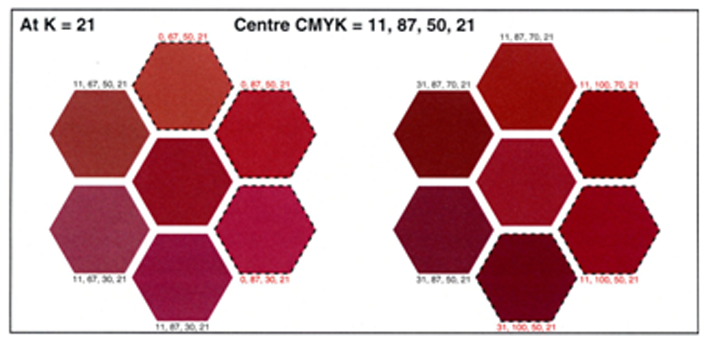
|