

The dual paper tray enables you to load 2 stacks of the same media in one paper tray. When the first stack of media becomes empty, the printing stops. The second stack is moved to the left-hand side and printing continues. A dual paper tray replaces a bulk tray.

Contact your local authorized dealer for more information about the dual paper tray.
You can only load A4/Letter in the dual paper tray. The capacity of the dual paper tray is 3,300 A4/Letter sheets instead of 1,700 sheets (bulk tray).The capacity of the left-hand stack is 1,800 A4/Letter sheets. The capacity of the right-hand stack is 1,600 A4/Letter sheets.
The control panel of the paper module is described in The paper modules.
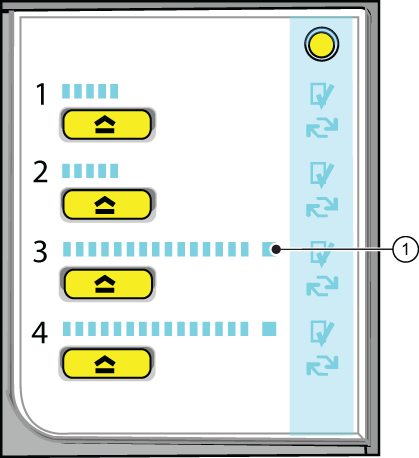
|
Number |
Description |
|---|---|
|
1 |
If the LED is lit-up the dual paper tray is installed. |
See the media handling section for information on how to handle the media.
The [Trays] view displays the following icon for the dual paper tray.
|
Icon |
Description |
|---|---|

|
The left-hand stack of the dual paper tray is partly filled. Each line of the left-hand stack indicates the presence of about 100 sheets. The right-hand stack of the dual paper tray is partially or completely filled. The right-hand part of the dual paper tray is assumed to be either full (independent of the actual filling level) or empty. Therefore the right-hand part of the icon for the dual paper tray displays full or empty. |
The schedule assumes that the right-hand part of the dual paper tray is either full (although the stack may be partially filled) or empty. When the first stack becomes empty and the second stack is used, the schedule is updated with the actual filling level. You are advised to fill the right-hand stack completely.