

You can manage all the jobs in the state [New] or [Incoming].
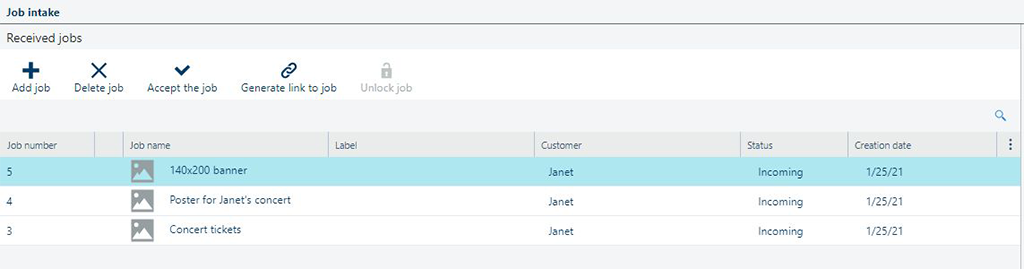
The following table describes the available fields in the [Received jobs] list.
|
Field name |
Description |
|---|---|
|
[Job number] |
Numerical identifier of the job, assigned automatically. Cannot be changed. |
|
[Preflight status] |
Status of the job preflight operation. Depends on the status of the preflight at file level. If the job consists of one file, those statuses are identical. If the job consists of more than one file, the worst status is displayed. [Preflight status] with for warnings and errors can be obtained by pressing the preflight status icon in the[Details] panel for an individual file. |
|
[Job name] |
Name of the job. Assigned at job creation. |
|
[Label] |
Label of the job. Describes optional details. Can be used as a tag for easier sorting or retrieval, especially in the situation when tasks can be split among different print operators. |
|
[Customer] |
Name of the customer. |
|
[Status] |
Can be one of:
When the job is assigned the [Accepted] status, the system moves the job to the [Job processing] workspace. |
|
Creation date |
Date of creating the job. |
The selected job in the list has a number of possible actions available. The number of actions depends on the state of the job.
|
Action |
Icon |
Description |
|---|---|---|
|
[Delete] |
|
Deletes the selected job. The application will request a confirmation before. This operation is irreversible |
|
[Accept the job] |
|
Job state is changed to [Accepted]. The selected job is moved to the [Job processing] workspace. |
|
[Generate link to job] |
|
Opens the operating system default email application. A new email message containing a link to the job is presented for review before sending. |
|
[Unlock job] |
|
Discard any changes done on the job being currently edited by someone else. Job can be edited after this operation. |